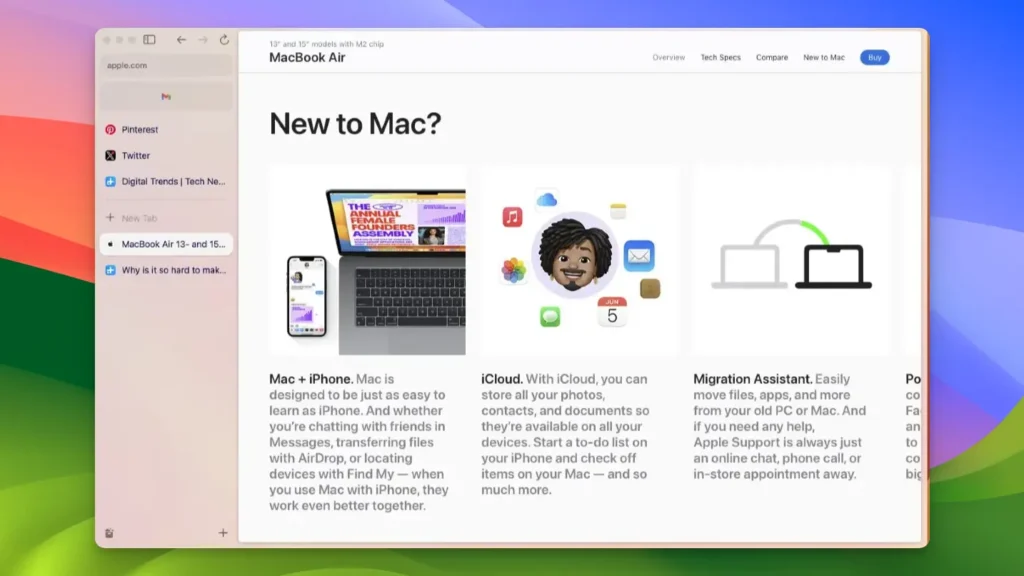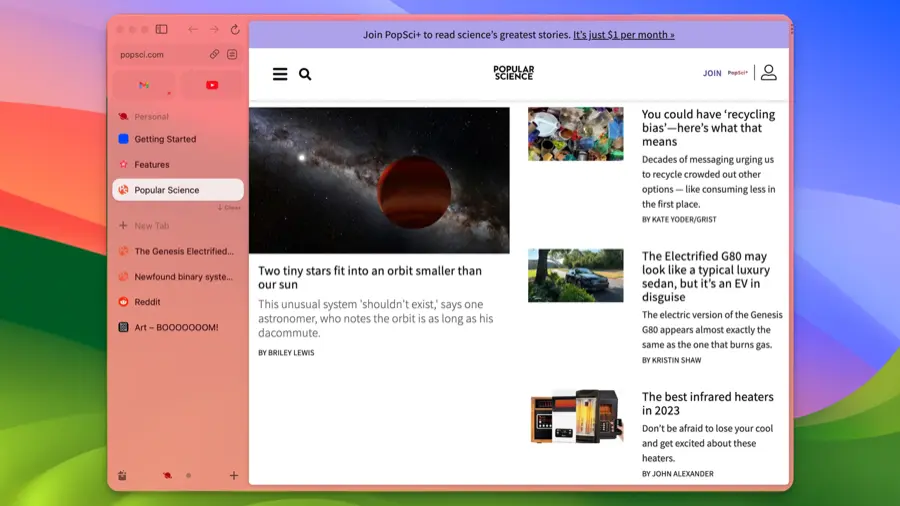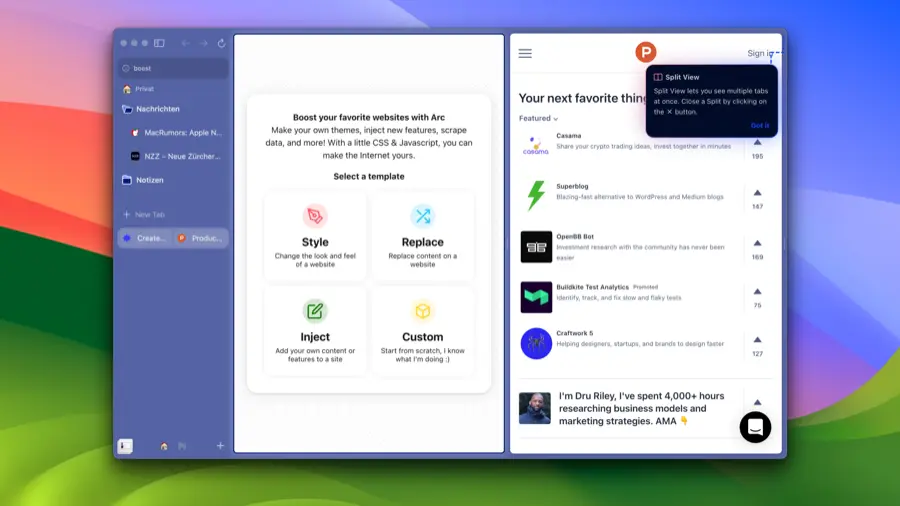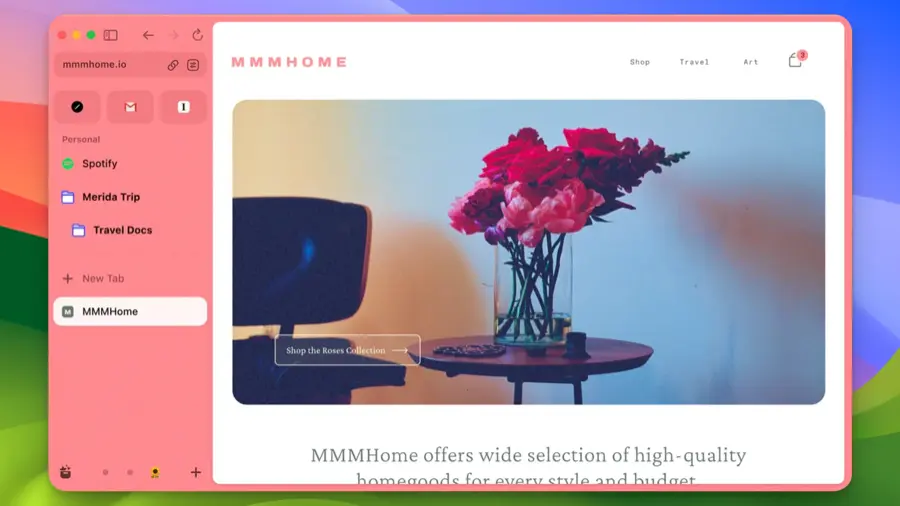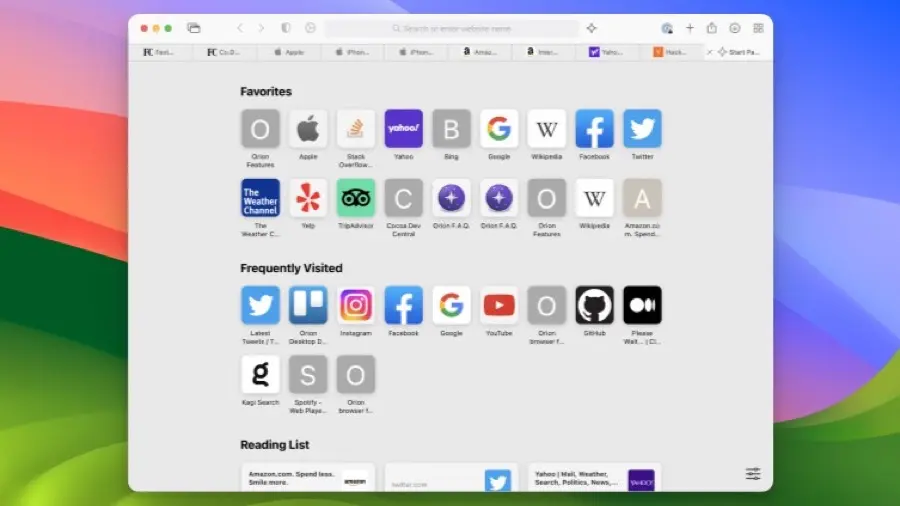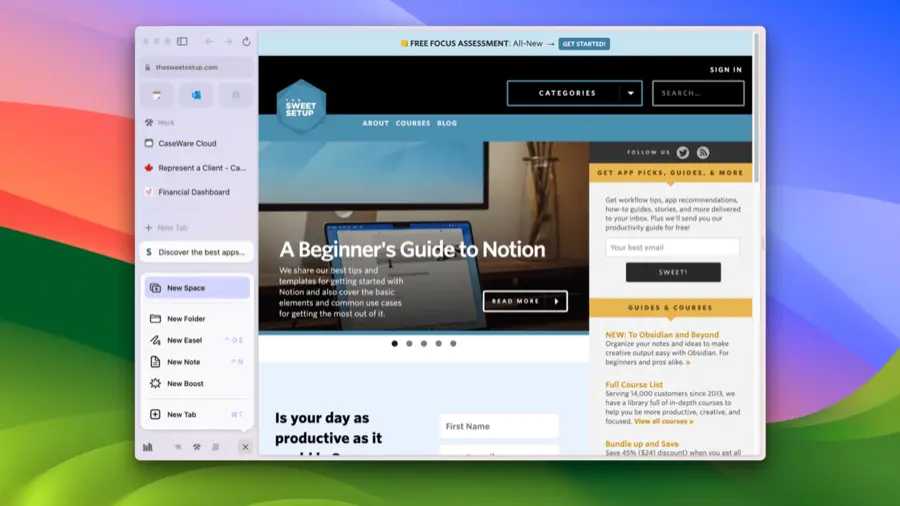"Your whole internet, in your pocket."
Arc Browser is a promising new browser that offers a clean, fast, and secure browsing experience. Its minimalist design and focus on user privacy make it a compelling choice for those looking for a simple yet effective way to navigate the web. However, its limited extension support and lack of advanced features may not make it the best choice for power users. Overall, if you value speed, simplicity, and privacy, Arc Browser is worth giving a try. It’s available for macOS and iOS, with a Windows version in development.
Main Features
Vertical Tabs and Sidebar
Arc Browser introduces vertical tabs displayed in a sidebar, allowing users to organize and manage open web pages efficiently.
Spaces Feature
With the Spaces feature, users can quickly switch between different sets of pins and tabs, customizing their browsing experience.
Built-in Applications
Arc includes built-in applications like an easel and a notebook, integrating web applications like Gmail and Google Calendar.
Boosts Feature
The boosts feature allows users to customize how they see websites using CSS, HTML, and JavaScript, enhancing the browsing experience.
Chrome Extension Support
Being based on Chromium, Arc supports Chrome browser extensions and Google Search by default, providing a familiar experience for Chrome users.
Built-in Ad Blocker
Arc includes a built-in ad blocker and doesn’t use cookies or share search data, ensuring privacy and security.
Multimedia Enhancements
With built-in media controls and picture-in-picture mode, Arc offers enhanced multimedia experiences.
Review
Arc Browser is a visually striking and innovative browser that offers a new approach to browsing. Its unique features like Spaces, vertical tabs, and boosts make it a compelling choice for those looking for a fresh and efficient browsing experience.
Minimalist Design
One of the first things you’ll notice about Arc Browser is its minimalist design. The interface is clean and uncluttered, making it easy to focus on the content you’re viewing. This is a refreshing change from browsers that are overloaded with features and buttons.
Speed and Efficiency
Arc Browser is built for speed. Pages load quickly, and the browser itself is lightweight, meaning it won’t bog down your system. This is particularly beneficial for users with older hardware or those who simply want a fast browsing experience.
Privacy Features
Arc Browser takes user privacy seriously. It offers a range of privacy features, including a built-in ad blocker and tracking protection. These features work seamlessly to provide a more secure browsing experience.
Tab Management
The browser offers intuitive tab management features, allowing you to easily switch between multiple tabs or group them together. This is particularly useful for users who tend to have many tabs open at once.
Performance
When it comes to performance, Arc Browser holds its own against more established competitors. It’s fast, efficient, and doesn’t consume too much system resources. However, it may lack some of the advanced functionalities offered by other browsers, which could be a drawback for power users.
Usability
Arc Browser offers a straightforward and intuitive user experience. The settings are easy to access and modify, and the browser’s minimalist design makes it user-friendly. However, the lack of extension support could be a downside for those who rely on browser add-ons for enhanced functionality.
Who should use
Arc Browser is recommended for users looking for a modern, feature-rich browser with a focus on organization and customization. It’s suitable for both personal and professional use, especially for Mac users.
Pros
- Innovative Design
- Fast and efficient performance
- Strong privacy features
- Minimalist design for focused browsing
- Intuitive tab management
- Customization Options
Cons
- Newer and less established than competitors
- May lack advanced functionalities
- Limited extension support
Alternative App
- Google Chrome: Popular and widely used.
- Mozilla Firefox: Open-source with privacy focus.
- Microsoft Edge: Integrated with Windows.
- Opera Browser: Fast and feature-rich, focuses on privacy.
- Brave Browser: Blocks ads by default, rewards users for viewing ads.