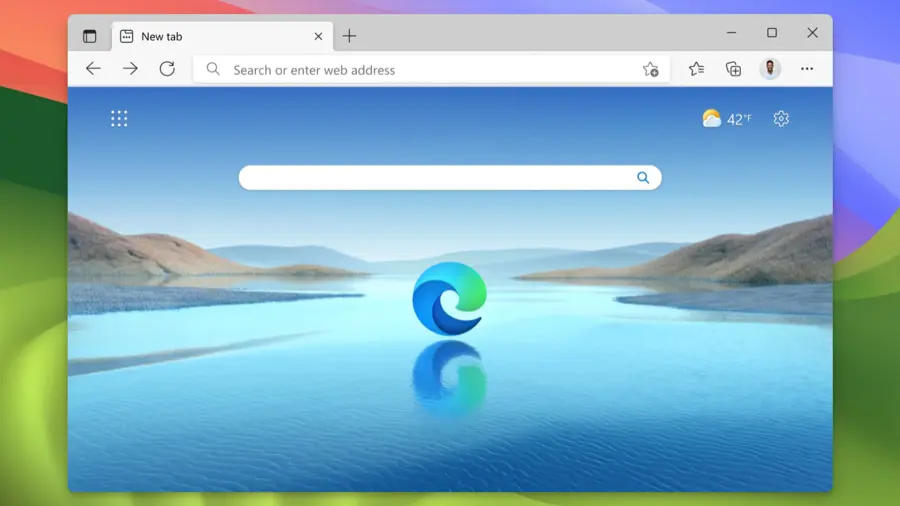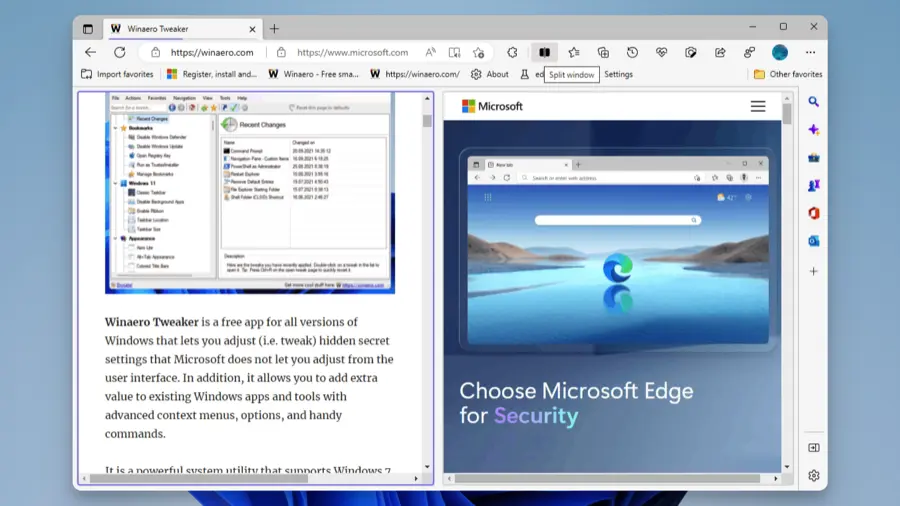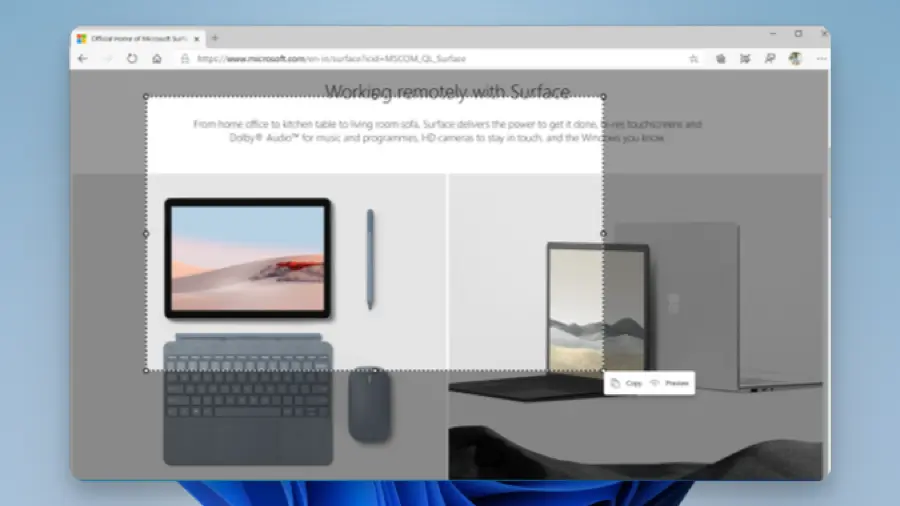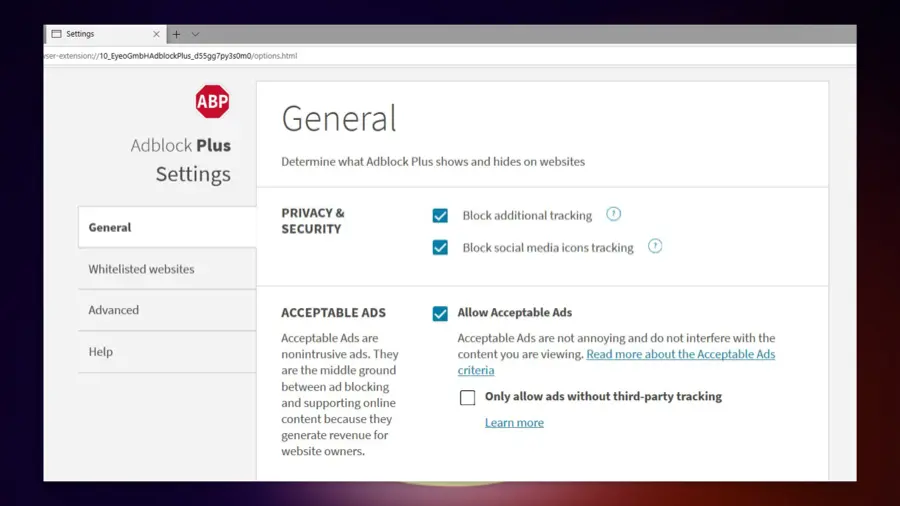Download
"World-class performance with more privacy, more productivity, and more value."
Microsoft Edge is a modern web browser developed by Microsoft. Known for its speed, security, and compatibility, Edge offers a seamless browsing experience. With features like Cortana integration, reading mode, and Adblock Edge, it’s a popular choice for Windows users and beyond.
Main Features
Chromium-Based
Microsoft Edge, now based on the Chromium engine, offers compatibility with a wide range of extensions. This feature instantly drives the browser’s appeal, as it shares many elements and menu options with Chrome, providing a more streamlined experience.
Cortana Integration
Introducing Cortana integration, Microsoft Edge offers an intelligent assistant for an enhanced user experience. This feature adds a unique touch to browsing, making tasks easier and more interactive.
Reading Mode
Reading Mode is one of the advanced features in Edge that simplifies the layout of web pages for easier reading. This tool reduces clutter and distractions, allowing users to focus on the content.
Adblock Edge
Microsoft Edge includes a built-in ad blocker known as Adblock Edge. This feature offers a cleaner browsing experience by blocking unwanted ads, enhancing user satisfaction.
Cross-Platform Syncing
Edge’s Cross-Platform Syncing feature enables users to synchronize bookmarks, passwords, and more across devices. This functionality offers seamless access to essential data, making the transition between devices completely smooth.
Enhanced Security
Security is a core component of Microsoft Edge, with features like tracking prevention and enhanced privacy settings. These tools ensure that users can browse the internet with confidence, knowing that their data and privacy are protected.
Eco-Friendly Browsing
Microsoft Edge offers an eco-friendly browsing experience by reducing energy consumption. This feature reflects Microsoft’s commitment to sustainability, adding value to the user experience.
Progressive Web Apps (PWAs)
Edge supports Progressive Web Apps, allowing websites to be installed as native applications on Windows. This feature offers a more app-like experience, bridging the gap between web and native applications.
PDF Viewer
The PDF viewer in Microsoft Edge includes features such as highlighting, inking, saving, printing, and signing documents. This comprehensive tool adds convenience to handling PDF files within the browser.
Dark Theme
Edge’s Dark Theme option is available within the Appearance settings of the browser. This aesthetic choice caters to user preferences, offering a visually appealing browsing experience.
Review
User Interface
The first thing you’ll notice about Microsoft Edge is its clean, intuitive interface. The design is modern and uncluttered, making it easy to find what you’re looking for. The settings menu is straightforward, and the browser offers a customizable new tab page, allowing you to make it your own.
Performance
When it comes to speed, Microsoft Edge doesn’t disappoint. Built on the Chromium engine, the same one that powers Google Chrome, Edge offers fast page loading times and smooth performance. It’s optimized for Windows 10, making it an excellent choice for users on this platform.
Features
Microsoft Edge is packed with features that enhance your browsing experience. One standout is the “Collections” feature, which allows you to group related tabs together. This is incredibly useful for research or shopping. The browser also offers a built-in PDF reader, a dark mode, and even a 4K streaming capability.
Security and Privacy
In an age where online privacy is a growing concern, Microsoft Edge offers robust security features to keep you safe. With features like tracker prevention, Microsoft Defender SmartScreen, and InPrivate browsing, Edge gives you the tools to protect your online identity.
Cross-Platform Availability
One of the advantages of Microsoft Edge is its cross-platform availability. Whether you’re on Windows, macOS, Android, or iOS, you can enjoy a seamless browsing experience. Your bookmarks, passwords, and other settings are synced across devices, making it easy to switch from one to another.
Conclusion
Microsoft Edge has proven itself as a strong contender in the browser market. With its sleek user interface, high performance, rich feature set, and robust security measures, it’s a browser that deserves your attention. Whether you’re deeply ingrained in the Microsoft ecosystem or just looking for a change, give Edge a try—you might just find it’s the perfect fit for you.
Who should use
Microsoft Edge is recommended for users who prioritize speed, security, and seamless integration with Windows. It’s an excellent choice for both individual users and businesses looking for a reliable and efficient browser. With features like Adblock Edge and reading mode, it caters to a wide audience, from casual surfers to professionals seeking productivity tools.
Pros
- Fast Performance
- Robust Security
- Cross-Platform
Cons
- Limited Extensions
- Occasional Glitches
- Cortana Limitations
Alternative App
Google Chrome
Google Chrome leads the pack in terms of search volume and is often the first choice for those looking for an alternative to Microsoft Edge. Built on the same Chromium engine, Chrome offers a similar but more extensive range of extensions and features. However, it’s worth noting that Chrome is often criticized for being a resource hog and having some privacy concerns.
Mozilla Firefox
Developed by the Mozilla Foundation, Firefox is a strong contender when it comes to privacy and customization. It offers a range of features like tracker prevention and a robust extension library. Firefox is also at the core of most privacy-focused browsers, making it a trusted alternative.
Safari
Exclusive to Apple users, Safari offers a seamless browsing experience across macOS and iOS devices. It’s optimized for energy efficiency and offers robust privacy features like Intelligent Tracking Prevention. If you’re already in the Apple ecosystem, Safari is a natural choice.
Opera
Opera is a lesser-known but powerful alternative to Microsoft Edge. It comes with a built-in VPN and ad-blocker, offering an extra layer of privacy and security. Opera also has a unique sidebar for quick access to bookmarks, history, and more, making it a convenient choice for many users.
Brave
Brave is a Chromium-based browser that puts a strong emphasis on privacy and security. It blocks trackers and ads by default, offering a clean and fast browsing experience. Brave also allows users to earn rewards by viewing privacy-respecting ads, making it a unique option in the browser market.