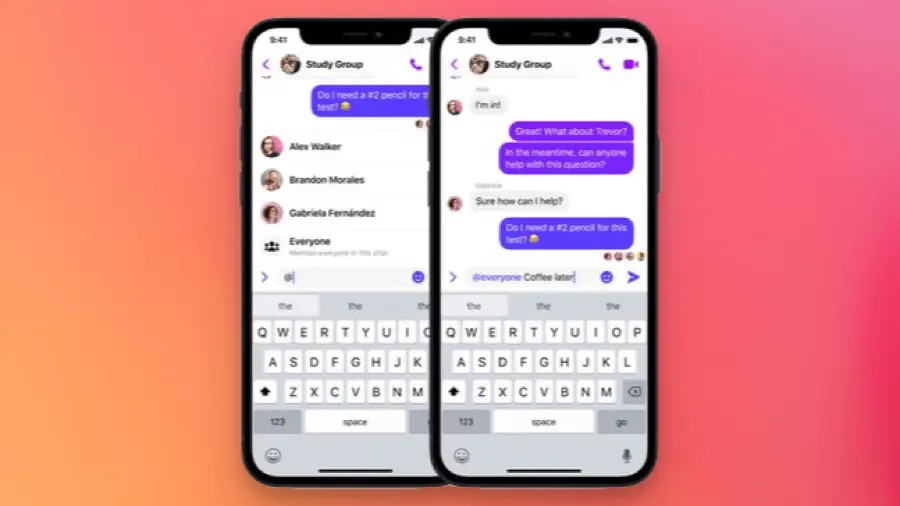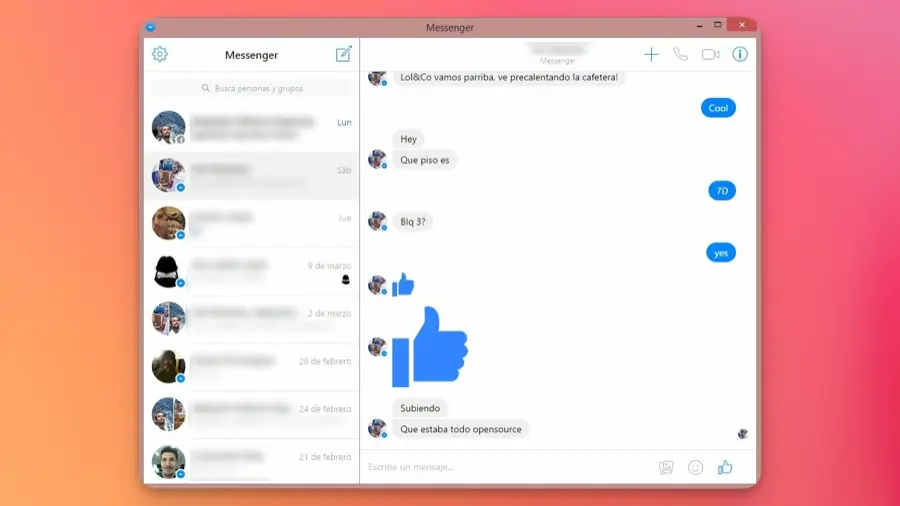"Where Words Resonate and Connections Flourish."
Facebook Messenger is a free messaging app that allows users to send texts, voice, and video messages. It offers cross-platform compatibility, connecting friends across various devices. With features like group video calls, customizable reactions, and privacy settings, it’s a versatile tool for personal and business communication.
Main Features
1. Instant Messaging
Facebook Messenger allows users to send and receive text messages instantly. Whether you’re chatting with friends or connecting with business contacts, this app provides a seamless messaging experience.
2. Voice and Video Calls
With Facebook Messenger, you can make voice and video calls completely free over Wi-Fi. It’s a convenient way to stay in touch with loved ones and conduct virtual meetings.
3. Send Images, Videos, and GIFs
Share your memories and moments by sending images, videos, and GIFs. You can even edit and add stickers or text to your media before sending.
4. Group Chats
Create group chats to communicate with multiple users at once. It’s perfect for family gatherings, team collaborations, or just having fun with friends.
5. Play Games
Play games online with friends directly within Messenger. From basketball to trivia, there’s a massive selection of games to choose from.
6. Send Money
Facebook Messenger offers the ability to send or request money through the Payments feature. It’s a secure and convenient way to handle transactions.
7. Share Your Location
Share your live location with friends or family to let them know where you are. It’s a useful feature for coordinating meetups or ensuring safety.
8. Customization and Themes
Customize your chat themes, change group names, and add nicknames to make your conversations more personalized and engaging.
9. Dark Mode and Notifications Settings
Adjust your notification preferences, enable dark mode, and more to tailor the app to your liking.
Review
User Interface
The user interface of Facebook Messenger is clean, intuitive, and user-friendly. The app opens up to your most recent chats, making it easy to pick up where you left off. The icons are self-explanatory, and the color scheme is easy on the eyes. However, the app does tend to change its UI elements frequently, which can be a bit disorienting for long-time users.
Features
Messenger is not just a text messaging app; it’s a full-fledged communication platform. You can make voice and video calls, send images, videos, and even money. The app also supports group chats, which is a lifesaver for coordinating with family or teams. One of the standout features is the “Stories” option, allowing users to share snippets of their day, although this seems like a borrowed concept from other social media platforms.
Performance
In terms of performance, the app is generally smooth and responsive. Messages are sent and received almost instantaneously, and the call quality is usually excellent. However, the app can be a bit of a resource hog, draining your battery and taking up a significant amount of storage space.
Security
Facebook Messenger offers end-to-end encryption, but it’s not enabled by default—you have to turn it on manually. This is a bit of a letdown, especially when privacy is a growing concern for many users. The app also collects a fair amount of data, which might not sit well with privacy-conscious individuals.
Integration with Facebook
One of the biggest advantages of Messenger is its seamless integration with Facebook. You can easily transition from checking your Facebook feed to chatting with a friend without switching apps. However, this can also be a downside for those who want to keep their social media and messaging separate.
Who should use
Facebook Messenger is suitable for individuals who want a versatile communication tool. It’s also beneficial for businesses looking to enhance customer support and engagement. With its user-friendly features and cross-platform compatibility, it’s a great choice for a wide audience.
Pros
- Free to use
- Cross-platform
- Feature-rich
Cons
- Privacy concerns
- Data consumption
- Limited customization
Alternative App
- WhatsApp: Owned by Facebook, WhatsApp offers end-to-end encryption, voice and video calls, and a simple interface. It’s a popular choice for international communication.
- Telegram: Known for its security features, Telegram provides encrypted messaging, self-destructing messages, and a wide array of bots to enhance functionality.
- Signal: If privacy is your primary concern, Signal offers state-of-the-art encryption and open-source code. It’s a favorite among privacy advocates.
- Skype: A veteran in the field, Skype offers video conferencing, screen sharing, and real-time translation. It’s suitable for both personal and professional use.
- Viber: With features like public accounts and Viber Out for calling non-Viber users, it’s a versatile option for both individual and business communication.