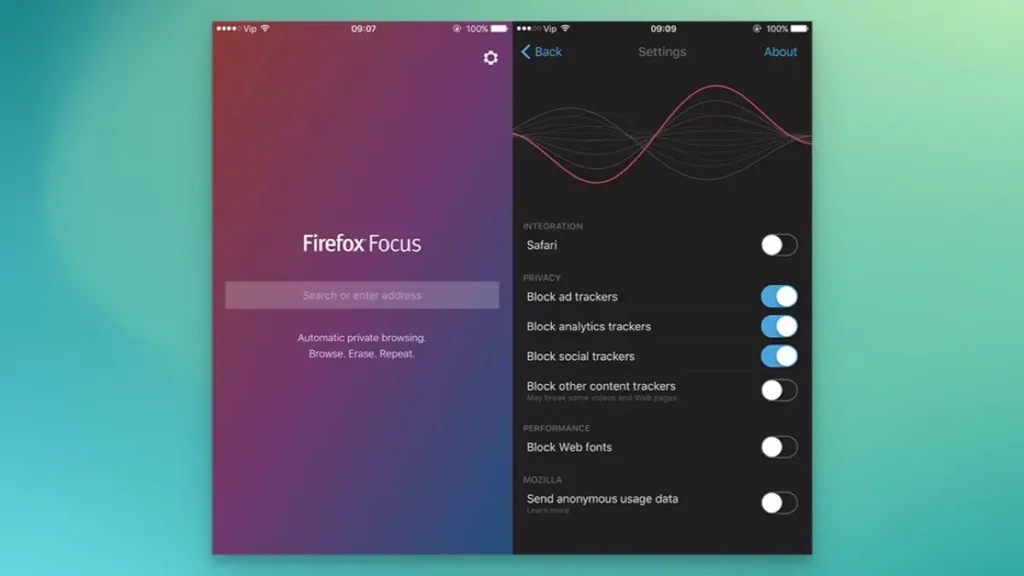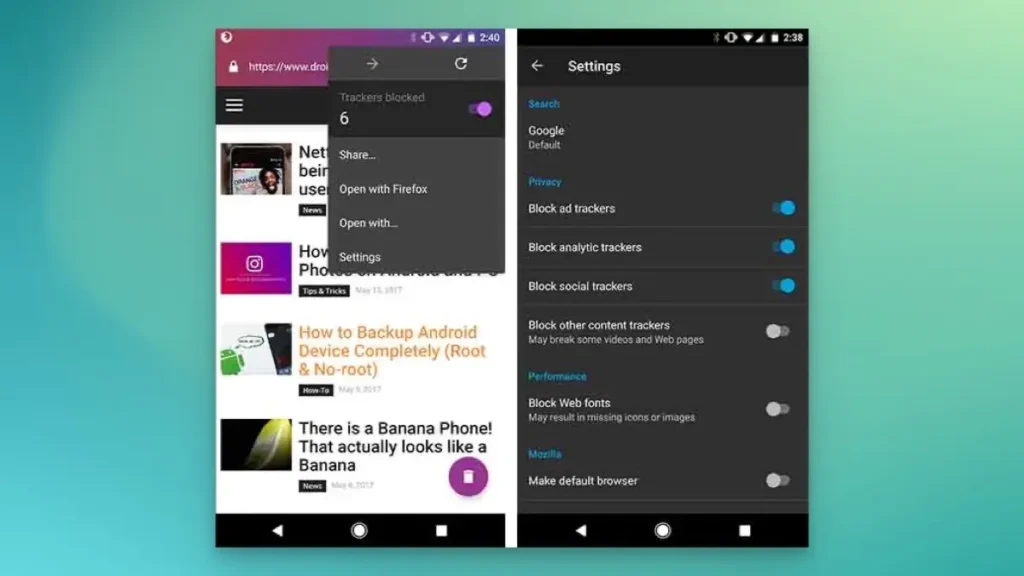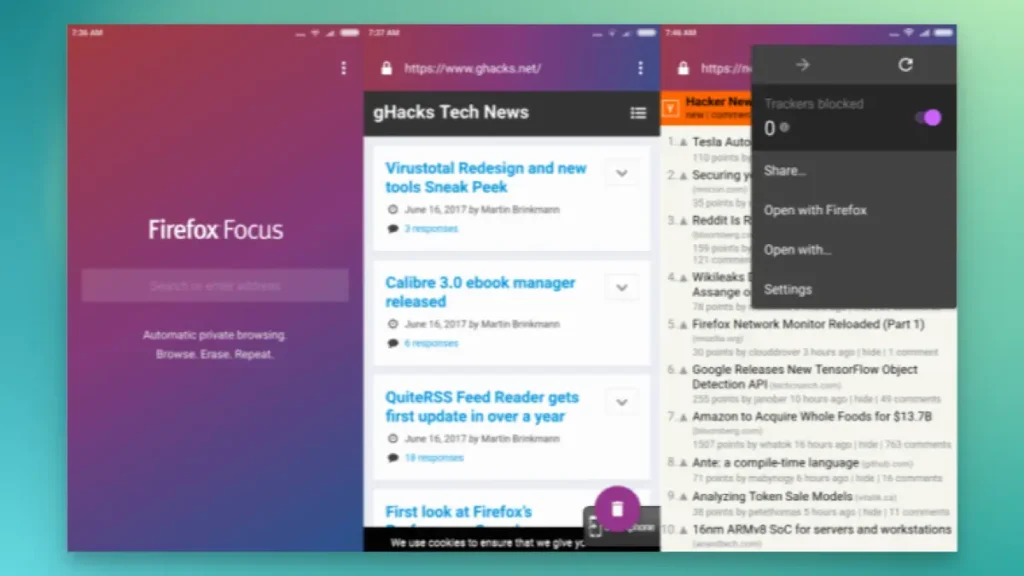No Trackers. No Ads. Just You: Firefox Focus.
Firefox Focus is a privacy-centric mobile browser developed by Mozilla. It’s designed to offer a streamlined, ad-free browsing experience that prioritizes user privacy. With built-in tracking protection and an easy-to-use interface, Firefox Focus is the go-to browser for secure, private browsing on both Android and iOS devices.
Main Features
Privacy-Centric Browsing
Firefox Focus offers robust tracking protection that blocks various online trackers by default. This feature ensures that your browsing history and data remain secure, making Firefox Focus a go-to browser for privacy-conscious users.
Minimalistic Design
The browser sports a clean, straightforward interface that eliminates unnecessary distractions. This minimalistic design allows for a more focused and efficient browsing experience, especially on mobile devices.
Quick Search Engine Switch
One of the most user-friendly features of Firefox Focus is the ability to switch your search engine with just a few taps. This offers flexibility and convenience, allowing you to use your preferred search engine without any hassle.
Customizable Settings
Firefox Focus is incredibly customizable, providing a range of settings to adjust your privacy and security preferences. From blocking cookies to enabling stealth mode, the browser offers comprehensive options for a tailored browsing experience.
Fingerprint Protection
For Android users, Firefox Focus can be locked and unlocked using fingerprint authentication. This adds an extra layer of security, ensuring that only you can access your browsing data.
Stealth Mode
This unique feature prevents screenshots and hides web pages when you’re switching between apps. Stealth mode enhances your privacy and ensures that your browsing activity remains confidential.
Open Source
Being an open-source app, Firefox Focus allows for community contributions. This means that the browser is continuously improvable, offering a transparent and collaborative approach to development.
Review
Firefox Focus is a game-changer in the realm of mobile browsers. Its focus on privacy and security, coupled with a user-friendly interface, makes it a top choice for those concerned about their online footprint. The browser is incredibly customizable, offering a range of settings to suit your privacy needs. While it may lack some of the bells and whistles of traditional browsers, what it does, it does exceptionally well. If you’re looking for a browser that puts your privacy first, Firefox Focus is the way to go.
Who should use
Firefox Focus is highly recommended for users who prioritize online privacy and security. It’s particularly useful for those who frequently browse on mobile devices and want a straightforward, secure experience without the clutter of traditional browsers.
Pros
- Strong Privacy
- User-Friendly
- Fast Loading
Cons
- Limited Features
- No Tabs
- Mobile-Only
Alternative App
- Brave Browser: Known for its privacy features and ad-blocking capabilities.
- Opera: Offers a built-in VPN and ad-blocker.
- DuckDuckGo: Focuses on user privacy and doesn’t track your online activities.
- Safari: The default browser for iOS devices, offering decent privacy features.