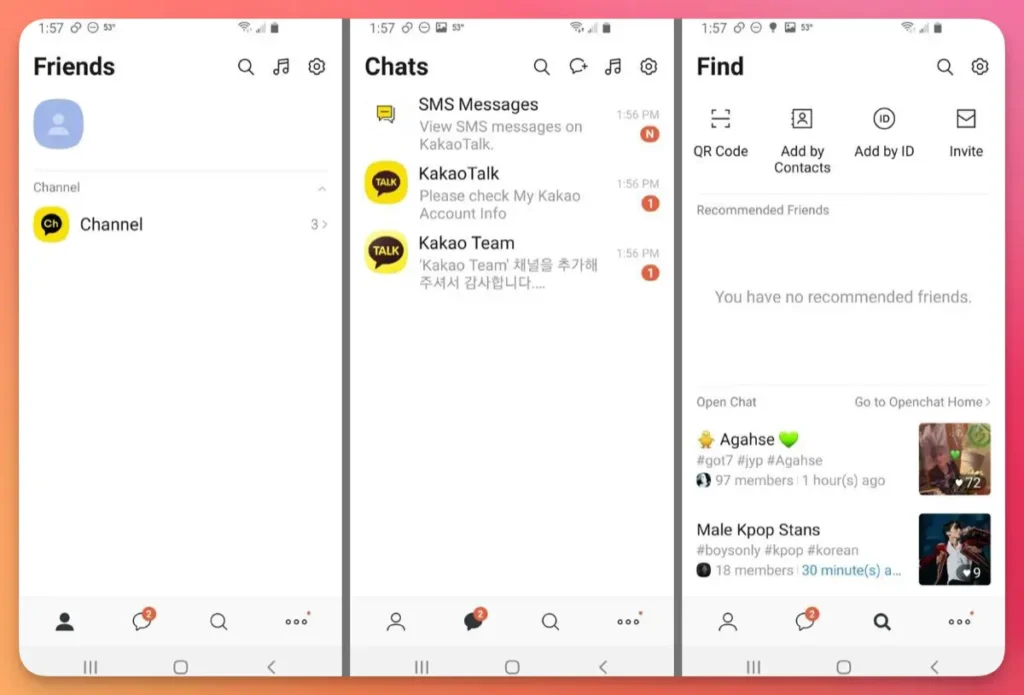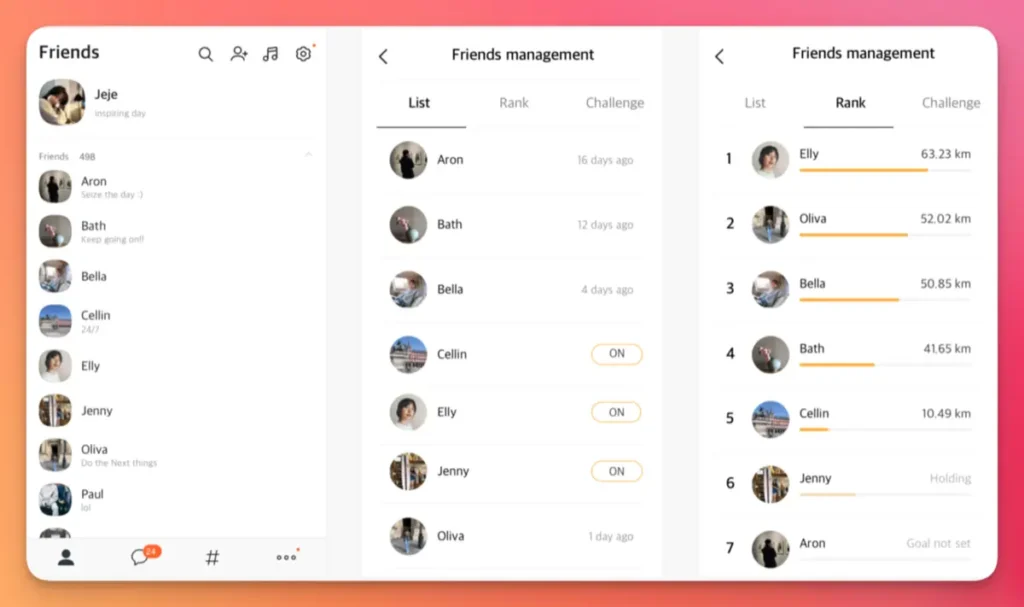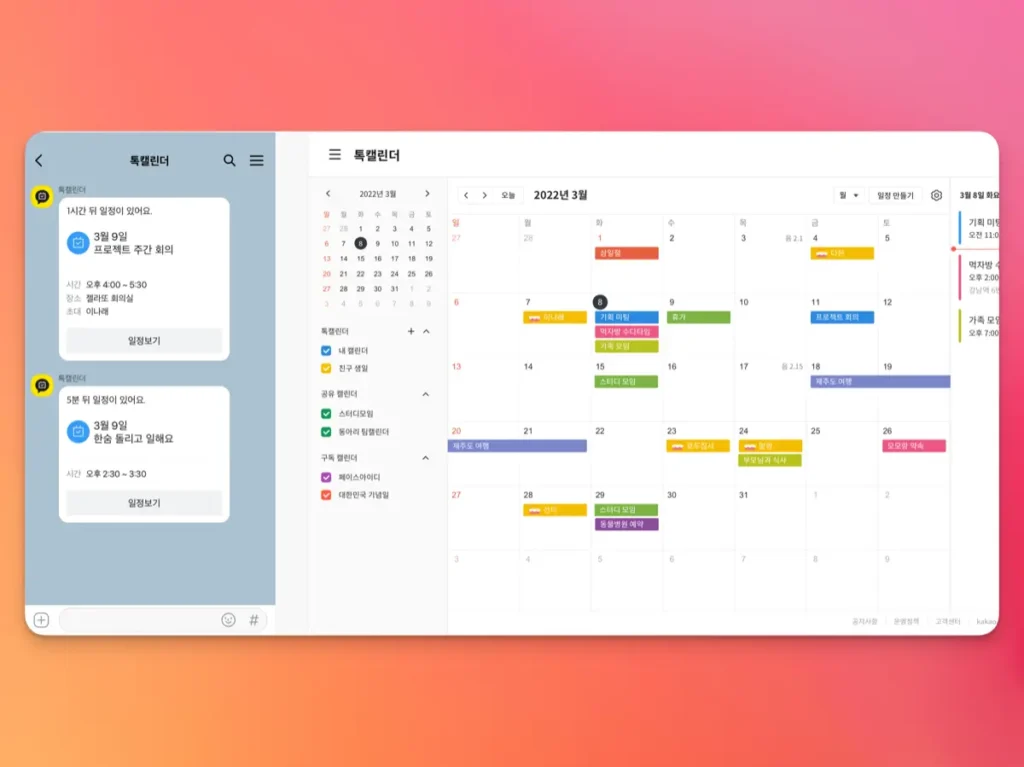"Express More, Share More with KakaoTalk."
KakaoTalk PC Version is a versatile messaging platform that seamlessly connects users across devices. It empowers users to chat, share media, and engage in group conversations, all within a user-friendly interface.
Main Features
- Chatting: Users can send text messages, voice messages, pictures, videos, and URLs. The chat window also provides fun emoticons and stickers.
- Voice & Video Calls: KakaoTalk allows users to make free one-on-one or group voice and video calls.
- Group Chats: Users can create chat rooms with multiple friends, making group communication simple and efficient.
- File Sharing: KakaoTalk PC app enables users to share various types of files like documents, images, and more, directly through the chat window.
- Sync with Mobile: Messages and chat rooms are seamlessly synced across all devices, so users can switch between their mobile and PC and continue their conversations.
- Notification Settings: Customize notifications to avoid unnecessary interruptions. Users can choose what kind of notifications they want to receive.
- Emoticons and Themes: KakaoTalk offers a variety of emoticons, themes, and background images to personalize the chat experience.
- Search Function: Users can search through their chat history to find specific messages, images, or files.
- Plus Friends: Connect with official accounts of celebrities, brands, or businesses for updates and special content.
- Privacy and Security: KakaoTalk offers security features like lock mode, where a password is required to open the app, and encrypted messaging.
- Channel Chats: Allows users to join or create channels around specific topics or interests, facilitating communication with people who have common interests.
- Memo Function: A feature that allows users to make notes and reminders within the app, making it more than just a communication tool.
- Calendar Integration: Users can keep track of events, birthdays, and other important dates directly within the app.
- Language Support: KakaoTalk supports multiple languages, making it accessible to a wide range of users around the world.
Review
KakaoTalk Desktop App excels at bridging communication gaps. Its fluid cross-device synchronization ensures you never miss a beat. The sticker market adds a playful touch to conversations, and the multimedia sharing simplifies media exchange. Voice and video calls enhance connectivity, but occasional call quality issues may arise. Overall, KakaoTalk Desktop App makes staying in touch effortless and enjoyable.
Who should use
- Existing KakaoTalk Users: If you’re already using the KakaoTalk mobile app on your smartphone, the desktop app allows you to continue your conversations seamlessly on your computer.
- Users Who Prefer a Larger Screen: Some users may find it more convenient to type and read messages on a computer screen rather than a small mobile device.
- Professionals: People who need to communicate for work purposes might find it easier to manage their conversations on a desktop while working on other tasks.
- Users Who Want to Consume Media: If you receive a lot of multimedia content like photos, videos, and documents through KakaoTalk, viewing and managing them on a larger computer screen can be more enjoyable.
Pros
- Seamless cross-device sync.
- Vibrant Emoji Market.
- Multimedia-rich conversations.
Cons
- Occasional call quality issues.
- Limited customization options.
- Login Not Possible Without KakaoTalk Mobile App.
Alternative App
WhatsApp Desktop
WhatsApp is a widely used messaging app that offers a desktop version for Windows and macOS. It allows you to sync your conversations between your mobile device and computer, enabling seamless messaging, voice calls, and media sharing.
Telegram Desktop
Telegram is known for its focus on security and privacy. The desktop app provides end-to-end encrypted messaging, group chats, voice calls, and file sharing. It’s available for various platforms.
Signal Desktop
Signal is another privacy-focused messaging app that offers secure messaging, voice and video calls, and media sharing. The desktop app syncs with your mobile device for a consistent experience.
Skype
Skype is a classic choice for video calls, voice calls, and messaging. It’s available on various platforms, allowing you to connect with friends, family, and colleagues.
Discord
While initially designed for gamers, Discord has become a versatile communication platform for various communities. It offers text, voice, and video communication, along with the ability to create servers and channels for specific topics.
Slack
Slack is popular for team communication and collaboration in workplaces. It offers channels, direct messages, file sharing, and integrations with other productivity tools.
Viber Desktop
Viber is a messaging app that provides text messaging, voice and video calls, stickers, and media sharing. The desktop app allows you to continue your conversations on your computer.
LINE Desktop
LINE is widely used in some regions, offering messaging, voice and video calls, stickers, and more. The desktop app syncs with your mobile account.