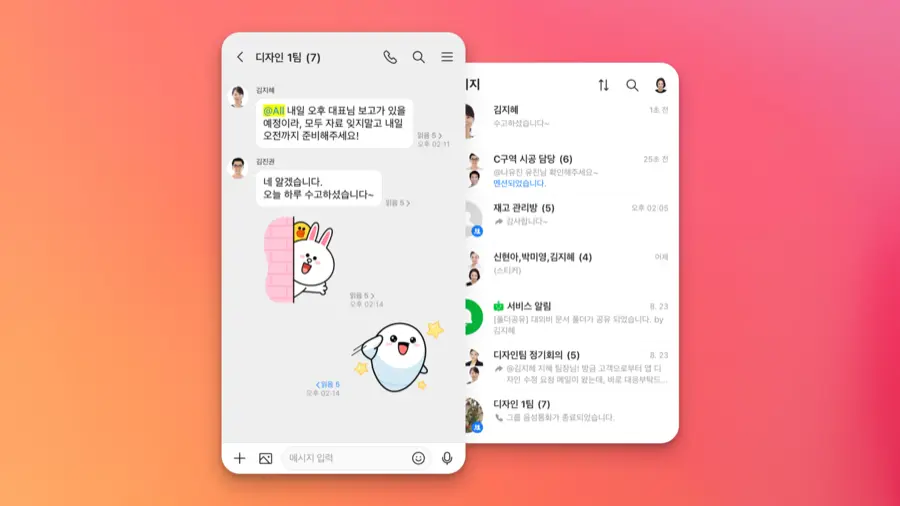"Experience the joy of connection, with LINE!"
LINE is a communication platform that makes it effortless to stay connected with friends and family. Offering free voice and video calls, messaging, and a plethora of engaging stickers, LINE is designed for diverse interaction. Its PC version mirrors the functionality of the mobile app, ensuring seamless communication across devices.
Main Features
- Free Voice & Video Calls: Talk or face-to-face without any cost.
- Instant Messaging: Send and receive texts, stickers, images, and videos.
- Group Chats: Connect with friends or colleagues in large groups.
- Cross-platform Support: Sync seamlessly with mobile devices.
- LINE Pay: Secure and convenient mobile payment system.
- Timeline Feature: Share what’s on your mind with your LINE friends.
- Entertainment Content: Access to games, music, and LINE characters.
- Multi-language Support: Break language barriers with ease.
- Privacy Protection: Ensured security with end-to-end encryption.
Review
User Interface
The first thing you’ll notice about LINE is its clean, intuitive interface. The app is designed with user experience in mind, making it easy to navigate through its various functionalities. The icons are self-explanatory, and the layout is straightforward, allowing even the least tech-savvy users to get the hang of it quickly.
Messaging Features
When it comes to messaging, LINE offers a robust set of features that go beyond simple text exchanges. You can send voice messages, create group chats, and even make video calls. The app also supports a wide range of emojis and stickers, adding a fun element to your conversations. One of the standout features is the “Keep” function, which allows you to save messages, photos, and videos in a secure space, making it easier to share them later.
Social Networking
LINE isn’t just for messaging; it’s also a social networking platform. The app includes a feature called “Timeline,” where you can post updates, share photos, and comment on friends’ posts, much like other social media platforms. This adds an extra layer of engagement, making it more than just a tool for communication.
Digital Payments
One of the most convenient features of LINE is its digital payment system, LINE Pay. This allows you to make secure transactions right within the app, whether you’re splitting a bill with friends or shopping online. The payment process is smooth, and the security measures in place make it a reliable option for digital payments.
Final Thoughts
LINE for PC is a delightful communication tool that has successfully brought the world closer. With its user-friendly interface, free calling options, engaging stickers, and robust security features, it is not just a messenger but an experience. It’s the perfect blend of fun and functionality. Its PC integration ensures that you are never out of touch. However, some may find the sheer volume of features a bit overwhelming. But once accustomed, LINE for PC becomes an indispensable part of your digital life.
Who should use
LINE is an excellent choice for both personal and professional use. We highly recommend it for individuals who want a comprehensive communication platform and for businesses looking to engage with customers seamlessly. With its multifunctionality, it is particularly popular in the Asian market, especially in Japan.
Pros
- Free Calls
- Robust Security
- Cross-Platform
Cons
- Slightly Complex
- Resource Heavy
- Limited Customization
Alternative App
- WhatsApp: Offers similar functionality with free voice and video calls.
- Skype: Known for its business conferencing features.
- Facebook Messenger: Great for social connectivity and games.
- Viber: A robust alternative offering free international calls.