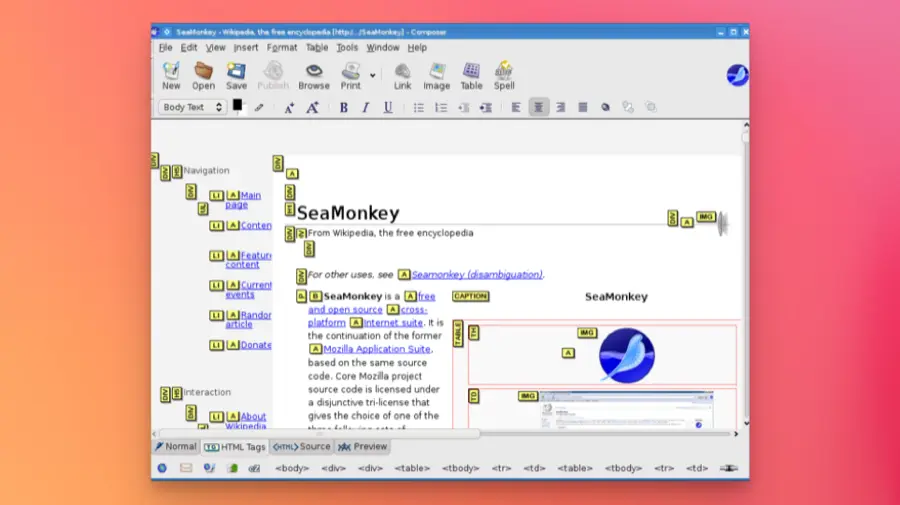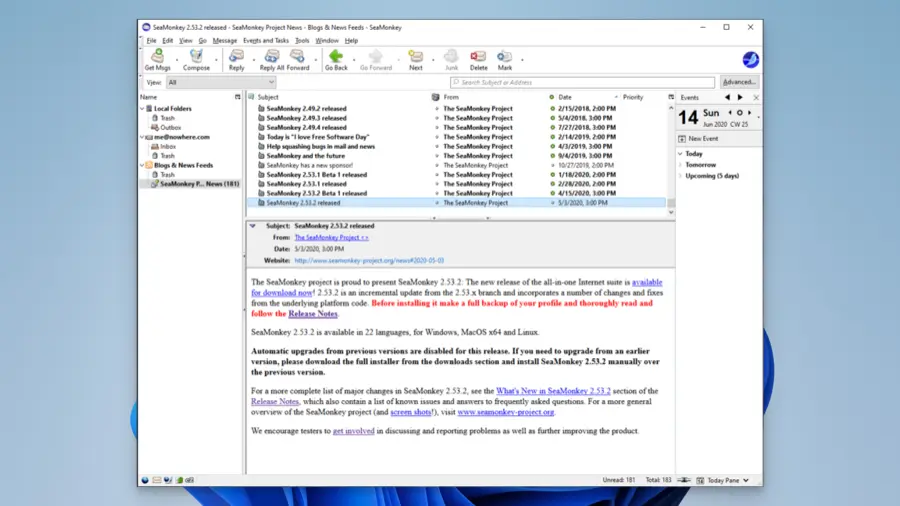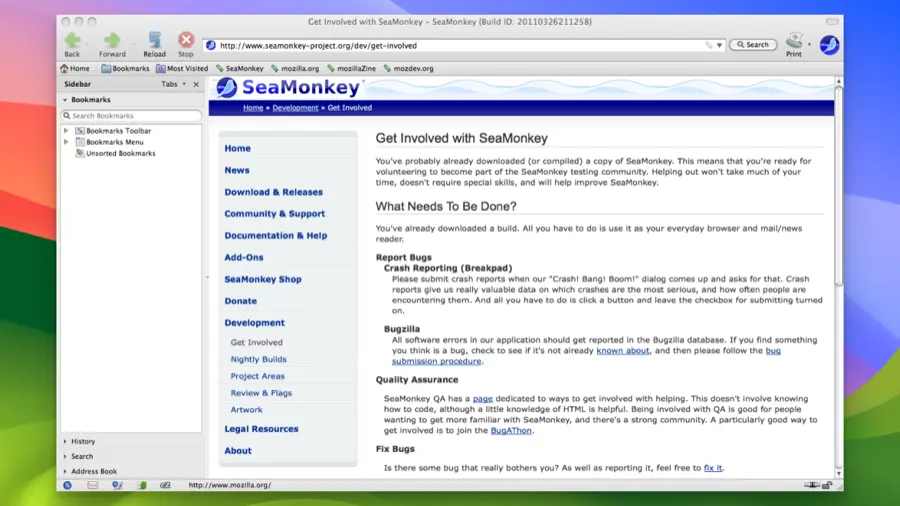"All your internet needs in one application."
SeaMonkey is an all-in-one internet application suite that brings together a web browser, email client, news reader, HTML editor, and even an IRC chat! It’s a versatile Swiss Army knife for your digital world, providing a seamless, integrated experience for both novices and pros alike.
Main Features
- Web Browser: Built on the Mozilla framework, it offers fast and secure web browsing.
- Email and News Client: Manage multiple email accounts and read news all from one place.
- Web Development Tools: Comes with an integrated HTML editor for web development.
- Chat Client: Built-in IRC chat for real-time communication.
- Tabbed Browsing: Open multiple web pages in a single window.
- Add-on Support: Customize your experience with a variety of add-ons and themes.
- Advanced Security Features: Offers smart location bar, malware detection, and strong encryption for your safety.
Review
SeaMonkey truly offers a comprehensive internet experience, integrating the best aspects of multiple applications into a unified whole. While its interface might seem a bit dated to some, the software delivers robust performance and a set of features that can easily rival standalone applications. It’s incredibly convenient to have your email client, web browser, and even an HTML editor all in one place. It’s a bit like having your cake and eating it too!
User Interface
The user interface of SeaMonkey is a blend of classic and modern design elements. If you’re nostalgic for the early days of the internet, you’ll find comfort in its layout. However, the interface can feel a bit dated compared to more modern browsers like Chrome or Firefox. It’s functional but lacks the sleekness we’ve come to expect in 2023.
Web Browsing
As a web browser, SeaMonkey is reliable and relatively fast. It uses the same rendering engine as Firefox, which means most websites will display correctly. However, it doesn’t quite match up to the speed and efficiency of leading browsers. One notable feature is its built-in pop-up blocker, which is highly effective.
Email Client
The email client is one of the standout features of SeaMonkey. It supports POP and IMAP protocols, making it compatible with most email services. The client is easy to set up and offers a range of customization options. It also includes a junk mail filter, which is a nice touch.
Newsgroup Reader and More
SeaMonkey also includes a newsgroup reader, an HTML editor, and an IRC chat client. These additional features make it a truly all-in-one suite. The newsgroup reader is particularly useful for those who still participate in these online communities. The HTML editor is basic but functional, suitable for quick edits rather than full-scale web development.
Performance
In terms of performance, SeaMonkey is stable but not groundbreaking. It can handle multiple tabs and tasks without crashing, but it’s not as fast as standalone applications designed for specific functions. If you’re looking for top-notch performance in each category, you might be better off with specialized software.
Who should use
We highly recommend SeaMonkey for those who are into web development or just like having an integrated digital workspace. It’s especially handy for professionals who need to multitask across various internet services but don’t want to switch between multiple applications.
Pros
- Feature-Rich: Multiple functionalities.
- Secure: Built on Mozilla.
- Customizable: Extensive add-on support.
Cons
- Dated UI: Needs refresh.
- Resource Intensive: Can be slow.
- Learning Curve: Takes time to master.
Alternative App
- Firefox: For those who just need a web browser with robust features.
- Thunderbird: A standalone email client by Mozilla.
- Opera: Offers browser, VPN, and integrated chat functionalities.
- Google Chrome: Offers extensive add-ons and is suitable for those tied into the Google ecosystem.