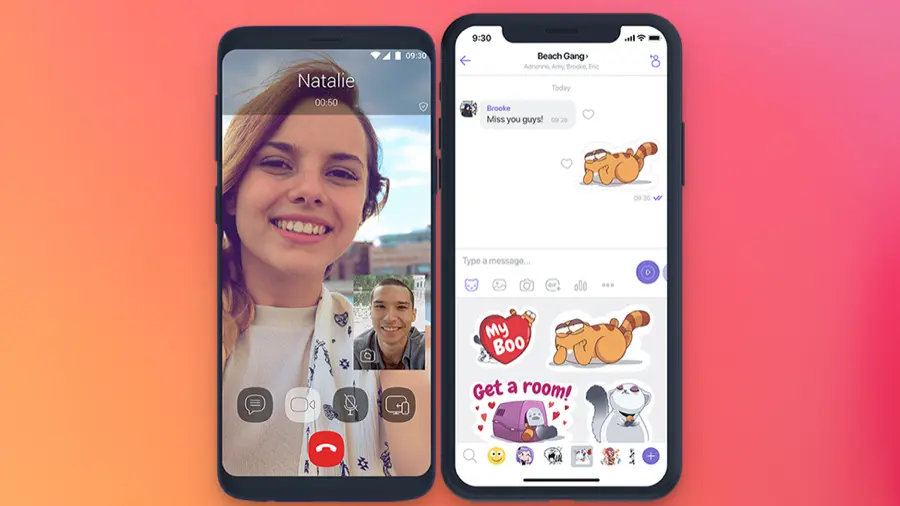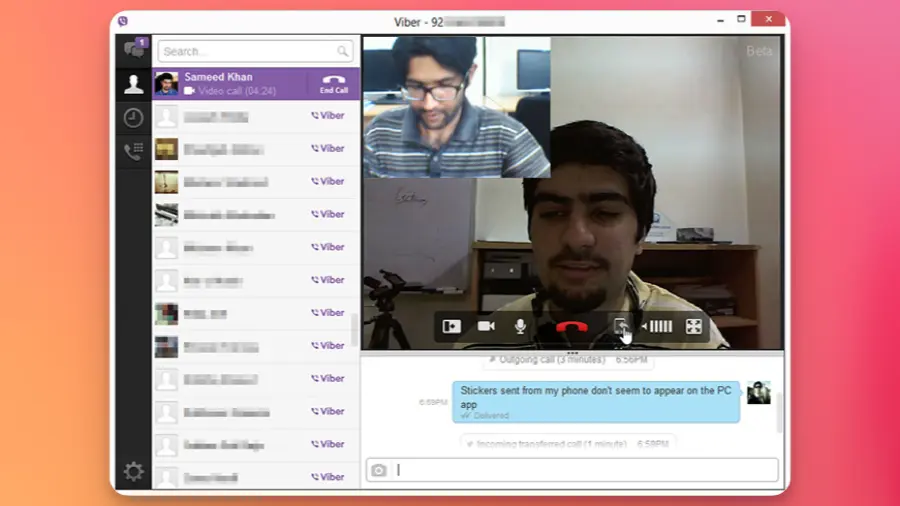"Stay Vibing with Viber: Your Connection, Your Freedom."
Viber is a cross-platform voice over IP (VoIP) and instant messaging software application. Owned by Rakuten, a Japanese multinational company, Viber offers free messaging, voice and video calls, and sharing of media like images and videos. With over a billion registered users, Viber is available on Android, iOS, Windows, macOS, and Linux platforms.
Main Features
- Free Messaging and Calls: Send texts, images, videos, and make voice or video calls to other Viber users for free.
- Cross-Platform Compatibility: Available on various platforms including Android, iOS, Windows, Mac, and Linux.
- Group Chats: Create group chats with up to 200 participants.
- Stickers and GIFs: Enhance your chats with fun stickers and GIFs.
- Viber Out: Paid service for international calls to non-Viber users.
- End-to-End Encryption: Ensures privacy and security in communication.
- E-commerce Integration: Transition from marketing to selling with ease.
Review
Viber stands out as a versatile and user-friendly communication tool. Its cross-platform availability ensures that you can stay connected with friends and family, regardless of the device they use. The free messaging and calling features are robust, and the addition of stickers and GIFs adds a fun element to conversations. Viber Out, although a paid feature, offers competitive rates for international calls. The app’s security measures, such as end-to-end encryption, are commendable. Overall, Viber is a reliable and enjoyable communication platform.
User Interface
One of the first things you’ll notice about Viber is its clean and intuitive user interface. The app is designed with the user in mind, making it easy to navigate through chats, make calls, and access other features. The color scheme is pleasing to the eye, and the icons are self-explanatory, reducing the learning curve for new users.
Features
Viber is not just a messaging app; it’s a full-fledged communication platform. You can send text messages, make voice and video calls, and even send files up to 200 MB. One of the standout features is the “Communities,” where you can join groups based on your interests. Viber also offers end-to-end encryption, ensuring that your conversations are secure.
Performance
In terms of performance, Viber delivers a smooth experience. Messages are sent and received almost instantaneously, and the call quality is generally excellent. The app is also optimized well for both Android and iOS, so you don’t have to worry about it draining your battery or hogging your phone’s resources.
Pricing
Viber is free to download and use for the most part. However, it does offer in-app purchases for things like stickers and Viber Out credits, which allow you to make calls to non-Viber users at reasonable rates. The pricing is transparent, and you get good value for what you pay for.
Customer Support
Viber offers a comprehensive FAQ section on their website to help users troubleshoot common issues. They also have a responsive customer support team that you can reach via email. While they don’t offer 24/7 support, the response time is usually within a day, which is commendable.
Conclusion
Viber is a robust and reliable messaging app that offers a wide range of features to suit different user needs. Its user-friendly interface, high-quality calls, and strong security measures make it a top contender in the messaging app market. While it does have a few drawbacks, such as limited customer support hours and some paid features, the pros far outweigh the cons. If you’re looking for a versatile and secure messaging app, Viber should be on your shortlist.
Who should use
Viber is suitable for individuals who want a free and secure way to communicate with friends and family across various platforms. It’s also an excellent choice for businesses looking to engage with customers through direct marketing opportunities and e-commerce integration.
Pros
- User-friendly interface
- Rich feature set
- High-quality calls
- End-to-end encryption
Cons
- No 24/7 customer support
- Some features require in-app purchases
Alternative App
- WhatsApp: Popular for messaging and calls.
- Skype: Known for video conferencing and business communication.
- Telegram: Offers advanced security features.
- Facebook Messenger: Integrated with Facebook for seamless communication.