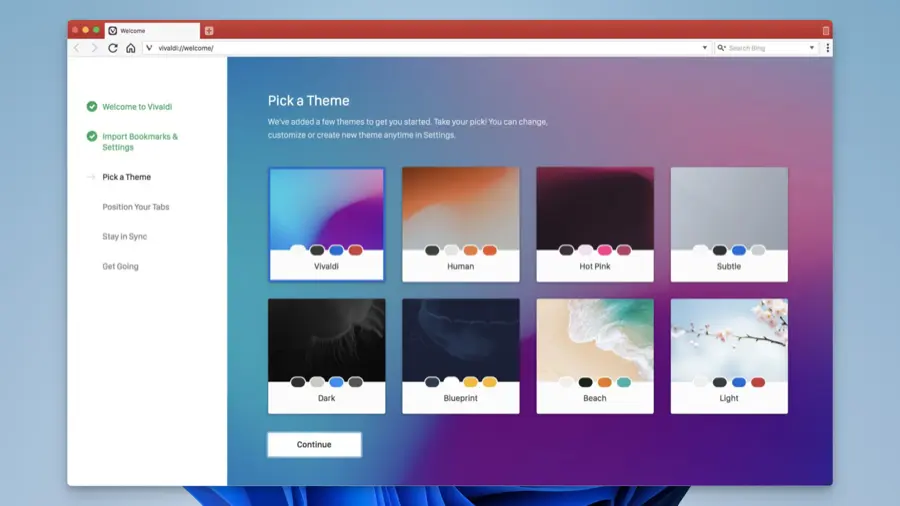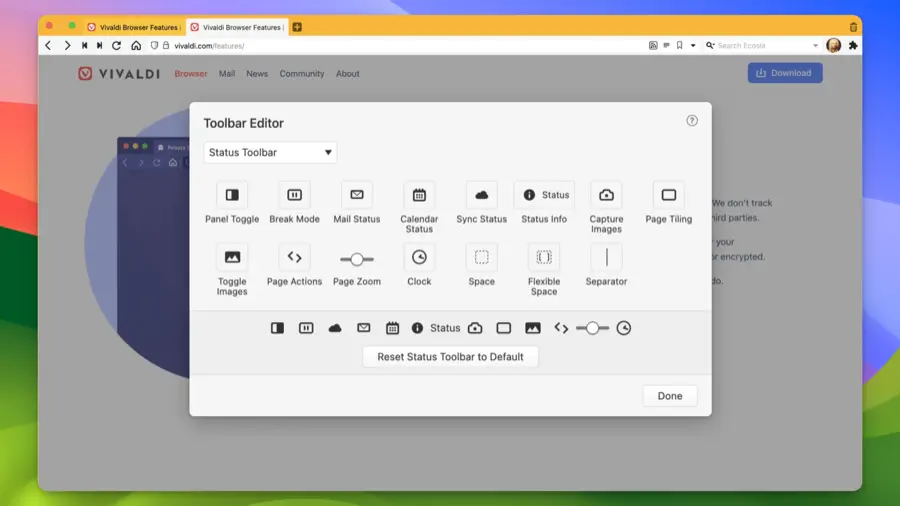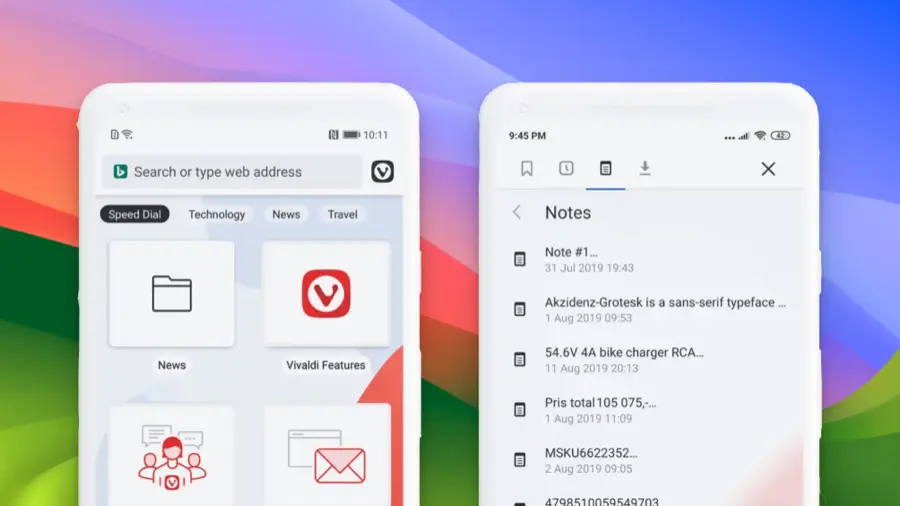"Vivaldi: The Symphony of Browsing.”
Vivaldi Browser is a highly customizable, Chromium-based web browser known for its advanced features and user-centric design. With built-in tools for productivity, ad-blocking, and privacy, Vivaldi offers a unique browsing experience that caters to power users and casual surfers alike.
Main Features
Highly Customizable Design
Vivaldi Browser is known for its highly customizable design. Users can tailor the interface to their liking, experimenting with multiple themes and layouts. This flexibility sets Vivaldi apart, making it a favorite among those who want a personalized browsing experience.
Built-in Productivity Tools
Packed with built-in productivity tools, Vivaldi enhances efficiency for its users. Features like notes, history, and bookmarks are readily accessible, providing a seamless workflow. These tools make Vivaldi a great choice for professionals and multitaskers.
Customizable Blocker and Tracker
Vivaldi’s customizable blocker and tracker offer advanced control over ads and tracking. Users can fine-tune their preferences to block unwanted content, enhancing privacy and speeding up page loads. This built-in feature adds value to the Vivaldi Browser Download.
Tab Management
Tab management in Vivaldi is incredibly advanced, with options to stack, hibernate, and organize tabs. Users can even name sessions to easily access all opened tabs from that session. This insane level of control over tabs is a standout feature of Vivaldi Web Browser.
Reader View
Vivaldi’s calm “Reader View” offers a distraction-free reading environment. This feature strips away unnecessary elements, providing a clean and straightforward reading experience. It’s a valuable addition for those who enjoy reading online content.
Video Playback in Floating Window
With Vivaldi, users can play videos in a floating window, enabling multitasking. This feature allows you to continue browsing while watching videos, offering a unique and convenient experience. It’s one of the many reasons to consider Vivaldi Browser for PC or Vivaldi Browser iOS.
Privacy and Security
Privacy and security are at the core of Vivaldi Browser. Unlike many browsers, Vivaldi does not track browsing history and stores data in encrypted folders. This commitment to user privacy makes Vivaldi a safe and trustworthy option for browsing the internet.
Review
Vivaldi Browser is a feature-rich and innovative browser that stands out for its customization and productivity tools. Its tab management features are unparalleled, and the built-in ad and tracker blockers enhance security. While not as fast as some competitors, Vivaldi’s unique offerings make it a compelling choice for those seeking a personalized and efficient browsing experience.
Who should use
Vivaldi Browser is recommended for users who value customization, productivity, and privacy in their browsing experience. Whether for work or leisure, Vivaldi’s unique features cater to a wide audience, from tech enthusiasts to everyday internet users.
Pros
- Customizable Interface
- Productivity Tools
- Enhanced Security
Cons
- Slower Speed
- Complex Interface
- Newer Browser
Alternative App
- Google Chrome: Fast and widely used but less customizable.
- Mozilla Firefox: Privacy-focused with extensive add-ons.
- Microsoft Edge: Smooth performance with Cortana integration.
- Opera Browser: Similar features to Vivaldi but with a different interface.