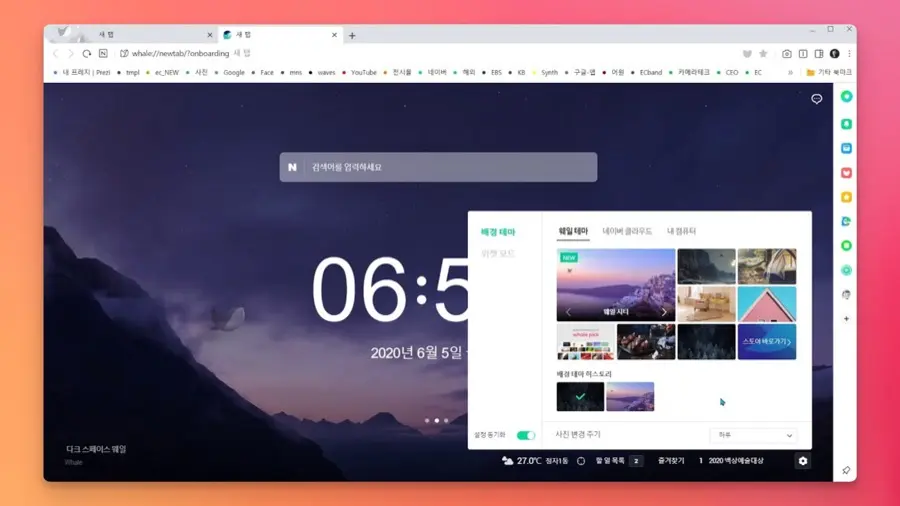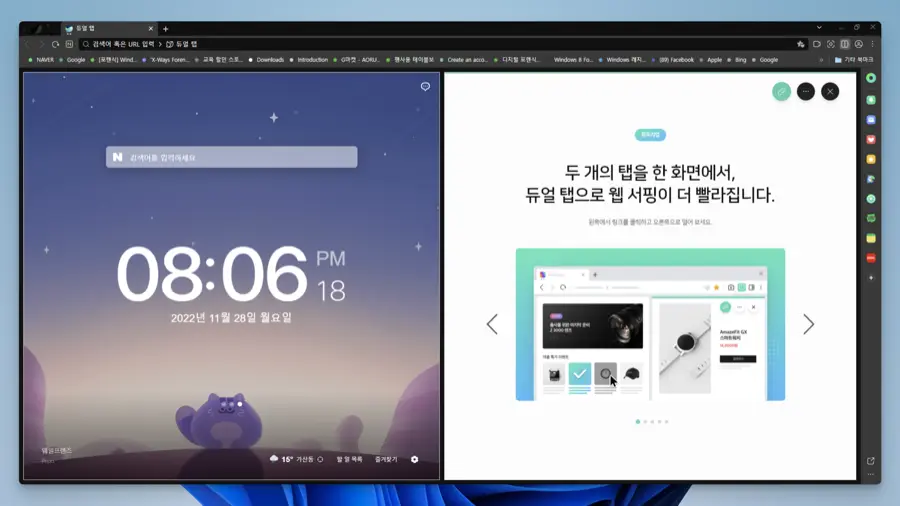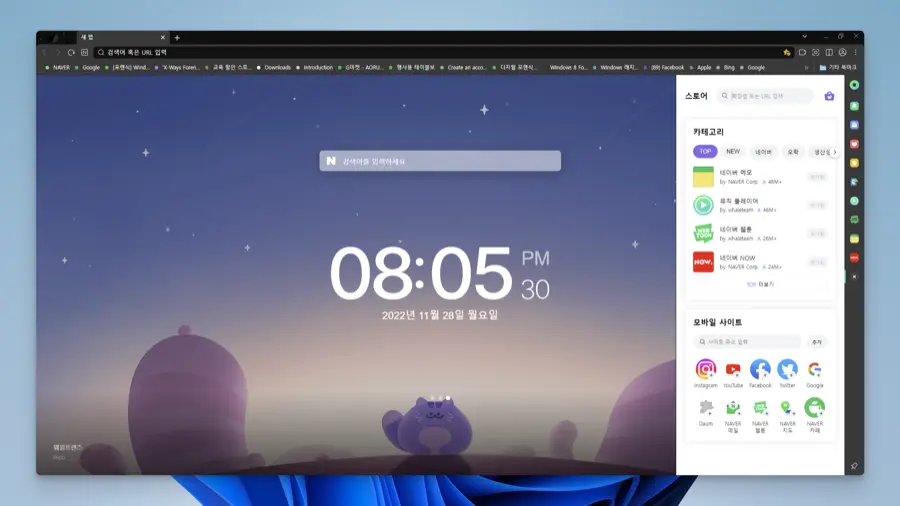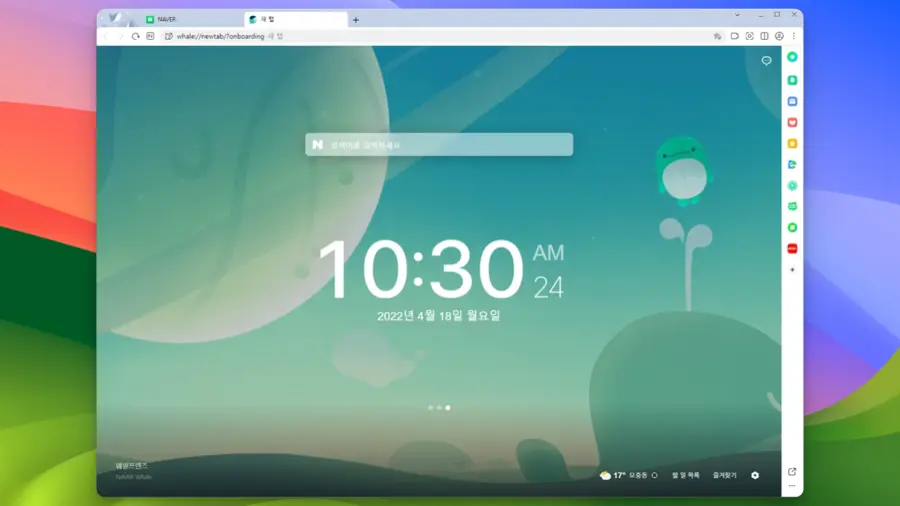"Sail Smoothly on the Internet Waves with Whale.”
Naver Whale is a freeware web browser developed by Naver Corporation. Based on Chromium, it offers a unique browsing experience with features like Whale On for video conferencing, translation through Naver Papago, and its own extensions through the Whale Store.
Main Features
Whale On Video Conferencing
Naver Whale offers Whale On for video conferencing without time limits. Up to 500 people can access at the same time, with functions like screen sharing and microphone/camera control.
Translation through Naver Papago
The browser can translate pages through its Naver Papago service from Korean, Japanese, and many other languages, making it a versatile tool for global users.
Whale Store Extensions
Whale Browser has its own extensions that can be accessed through the Whale Store, enhancing customization and functionality.
Compatibility with Google Chrome Apps
Being based on Chromium, Google Chrome apps are compatible with the browser, providing a familiar experience for Chrome users.
Whale Sync Across Devices
With Whale Sync, users can enjoy seamless synchronization across PC and mobile devices, ensuring a consistent browsing experience.
Intuitive Design and Themes
Whale Browser offers an intuitive design with various themes, including dark mode, providing a visually appealing interface.
Enhanced Privacy and Security
The browser ensures privacy and security with features like automatic HTTP file download blocking and firewall settings for specific port access.
Review
Whale Browser, developed by Naver, is a versatile and innovative browser that has been gaining traction due to its unique features and user-friendly interface. In this Whale Browser Review, we will delve into its features, usability, and how it compares to other browsers in the market.
Features and Usability
Whale Browser is built on Chromium, offering a familiar feel to Google Chrome users. It comes with advanced features like a built-in ad blocker, known as CleanWeb, which blocks abusive ads, ensuring a fast and clean web usage experience. This feature is particularly beneficial for users who are targeted by disruptive and abusive ads, providing a seamless browsing experience.
The browser also offers a QuickSearch feature, allowing users to search and access websites instantly without opening a new tab, and a QuickBar, similar to a bookmark bar on a desktop browser, that can be swiped on the bottom toolbar for easy access to bookmarks.
Syncing and Accessibility
One of the standout features of Whale Browser is its ability to sync data like history and bookmarks across all devices. This feature is incredibly useful for users who use multiple devices, ensuring that their data is accessible wherever they are. The syncing feature is easy to use and can be activated once a user signs in to Whale.
User-Friendly Interface
Whale Browser boasts an easy-to-navigate interface, with features like Scrapbook allowing users to save websites and images they want into Whale easily. The Scrapbook is an efficient way to save and revisit websites, making it a huge plus for users who need to refer back to specific sites or media.
Security and Permissions
Whale Browser requires several app permissions, including access to the camera, contacts, files and media, location, microphone, nearby devices, and phone. These permissions are necessary for uploading images, accessing Whale ON video meetings, providing contact information on websites, downloading, saving and opening files on your device, providing location information on websites, connecting and using your Bluetooth device, and making calls on websites.
Comparison with Other Browsers
When compared to other browsers like Google Chrome, Whale Browser holds its own with its unique features and user-friendly interface. The browser is especially suitable for users who are looking for advanced features like ad blocking and easy syncing across devices. The availability on various platforms, including Android and Windows, makes it a versatile choice for a wide range of users.
Conclusion
In conclusion, Whale Browser is a reliable and innovative option for users looking for a browser with advanced features and a user-friendly interface. The browser’s ability to block abusive ads and sync data across devices makes it a standout choice in the market. Whether you are a casual user or someone who needs a browser for professional use, Whale Browser is worth considering.
Who should use
Whale is recommended for users looking for a modern, feature-rich browser with a focus on convenience and customization. It’s suitable for both personal and professional use.
Pros
- Innovative Features
- User-Friendly
- Free to Use
Cons
- Limited Language Support
- Requires Learning Curve
- Compatibility Issues
Alternative App
Opera Browser
Opera Browser stands as a noteworthy alternative to Naver Whale Browser, offering a plethora of features that cater to the diverse needs of internet users. It is renowned for its speedy and streamlined browsing experience, allowing users to navigate the internet with ease and efficiency. Opera Browser is equipped with extensive privacy and security tools, ensuring a secure browsing environment. It offers a simplistic interface, complemented by customizable elements, enabling users to tailor their browsing experience to their preferences. The browser is completely adaptable to various devices, providing a seamless browsing experience across different platforms.
Vivaldi Browser
Vivaldi Browser emerges as another viable alternative, known for its extensive customization options and user-friendly interface. It provides a range of innovative features, allowing users to explore the internet with convenience. Vivaldi offers advanced security solutions, ensuring users’ data remains protected while they browse. The browser is designed to deliver a fast and responsive online experience, making it a suitable choice for those who prioritize speed and reliability in a browser.
Brave Browser
Brave Browser is a distinguished alternative to Naver Whale Browser, focusing on user privacy and ad-blocking capabilities. It stops intrusive ads and trackers, enhancing the overall browsing speed and user experience. Brave is recognized for its commitment to user privacy, offering various features and tools that safeguard user data. It is a suitable choice for those who seek a browsing experience devoid of unwanted ads and potential security threats.
Firefox Browser
Firefox Browser is a well-established name in the realm of internet browsers, serving as a reliable alternative to Naver Whale Browser. It is revered for its emphasis on privacy and security, offering robust features that protect user data from potential threats. Firefox is designed to be fast and easy to use, providing a smooth and intuitive browsing experience. It supports a wide range of extensions and add-ons, allowing users to enhance their browsing capabilities according to their needs.
Arc Browser
Arc Browser is a mobile-centric alternative, offering a quick and easy browsing experience for mobile users. It is designed to be lightweight and efficient, ensuring optimal performance on mobile devices. Arc Browser provides basic features and tools that cater to the needs of mobile internet users, making it a suitable choice for those who primarily browse the internet on their mobile devices.