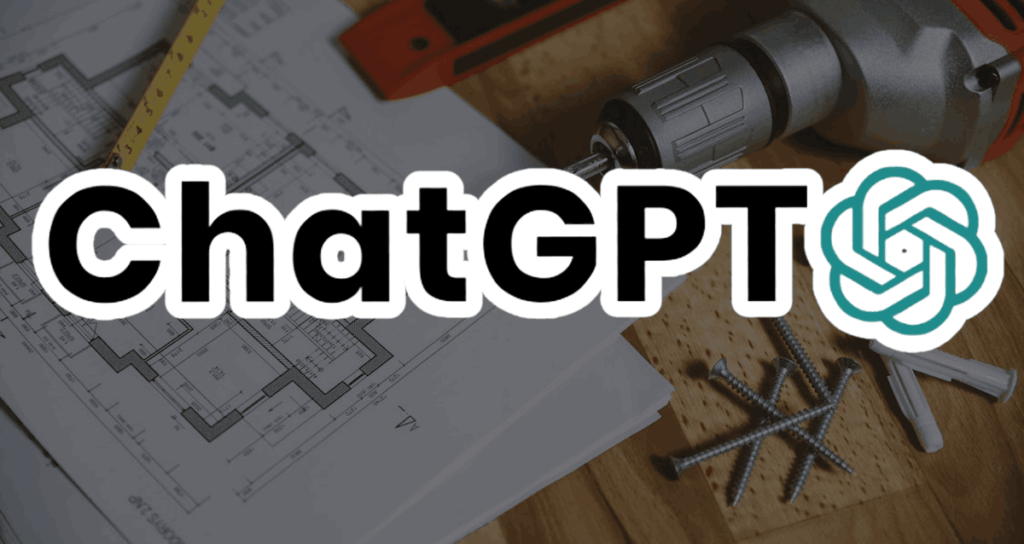ChatGPT: What is it, how to use it and what can you do with ChatGPT
ChatGPT is a language model that uses artificial intelligence technology and has recently gained a lot of attention worldwide. Many people are already using ChatGPT in various fields. On this page, you can find out what ChatGPT is, how to use it, and what you can do with ChatGPT.
ChatGPT: What is it, how to use it and what can you do with ChatGPT Read More »
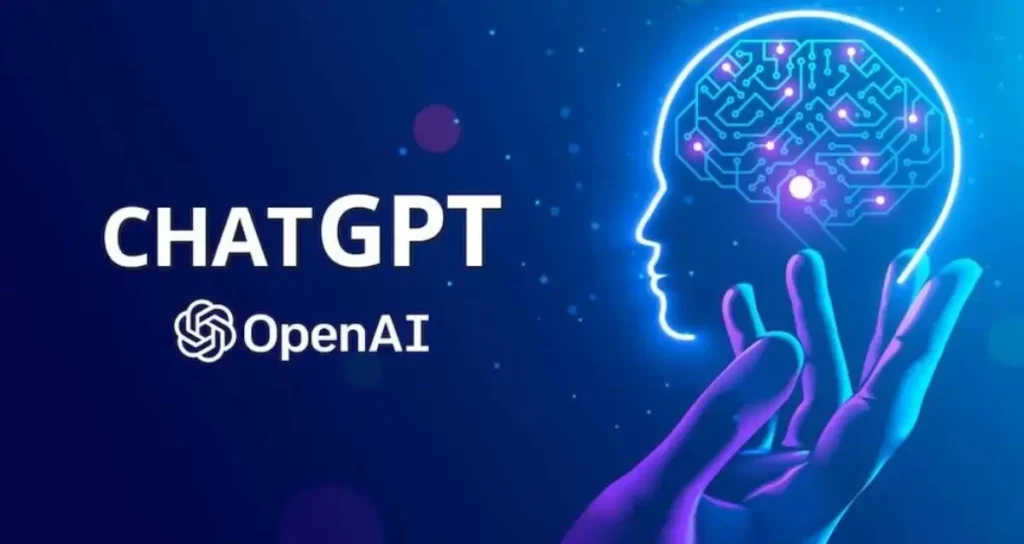

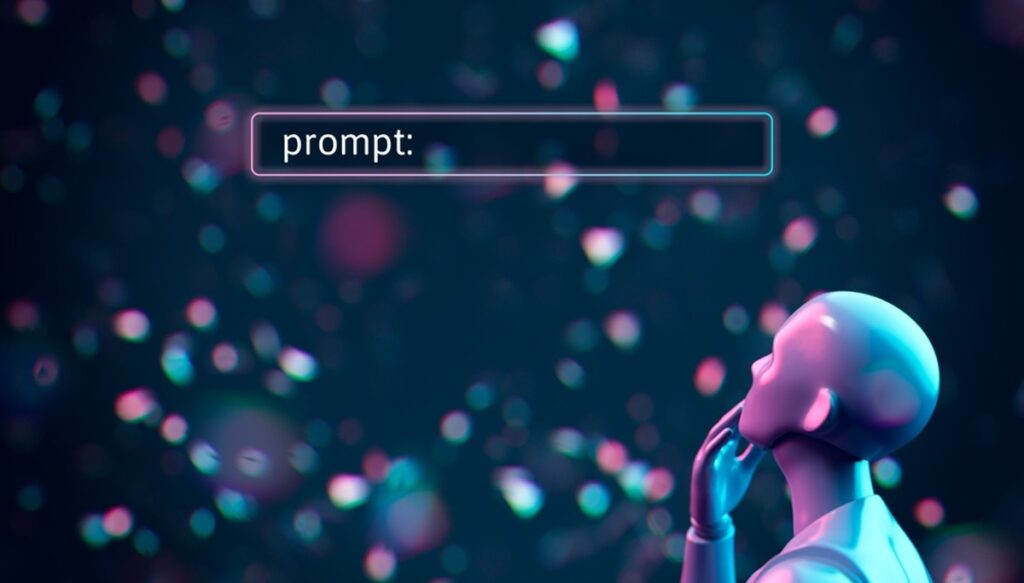
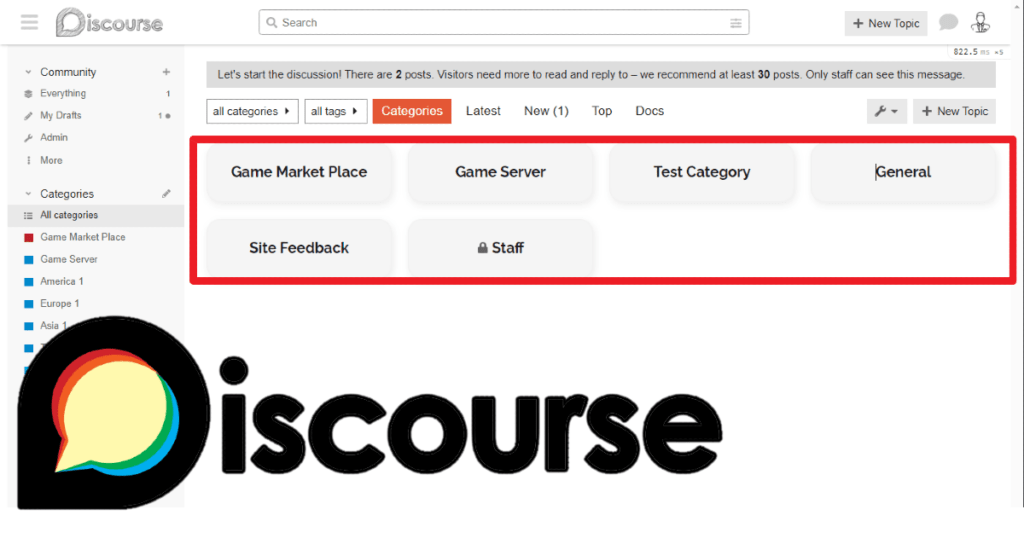
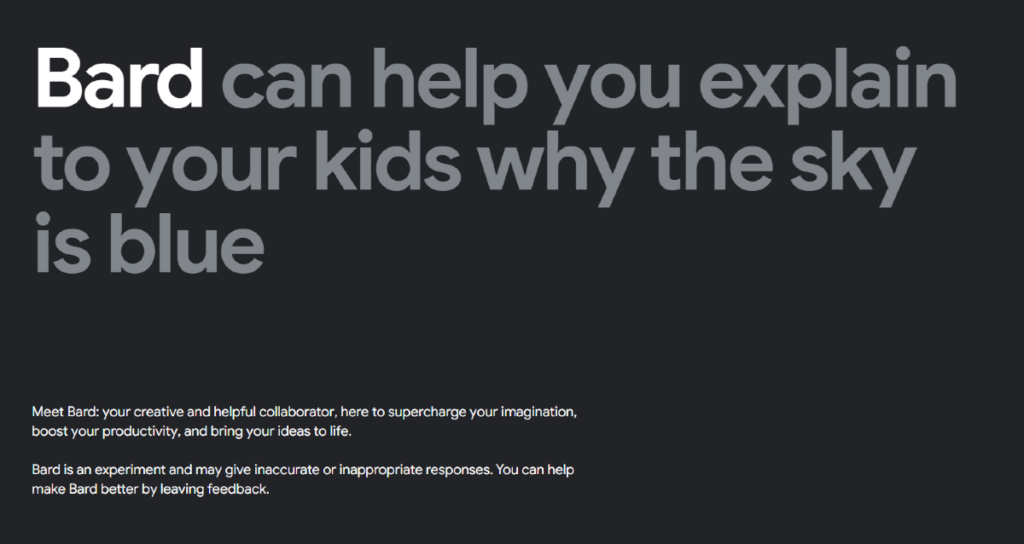

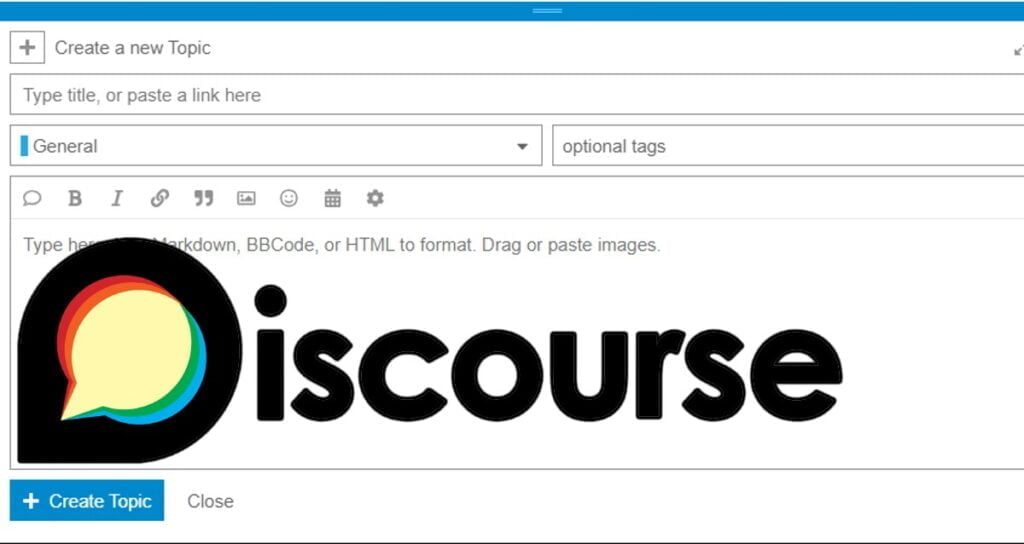

![Reordering [All categories] in the Discourse sidebar - Reordering All categories in the Discourse sidebar Reordering [All categories] in the Discourse sidebar](https://appflix.cc/wp-content/uploads/2023/05/Reordering-All-categories-in-the-Discourse-sidebar-1024x544.jpg)