TinyWow – All utility tools in one place
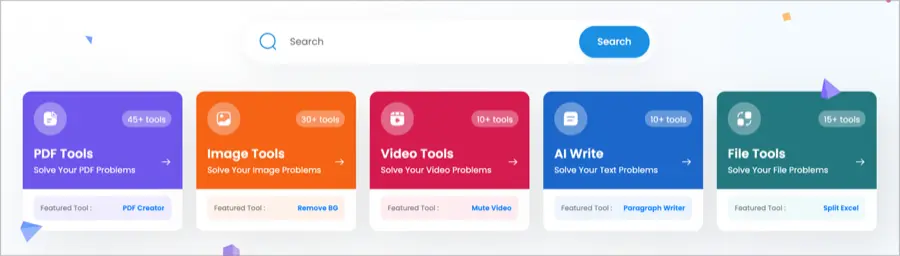
Starting with AI and its various applications, several AI-based services have been gaining attention. Among the AI-based services that will be introduced on this page, TinyWow offers a variety of utility tools that can be used not only on Windows and Mac but also on mobile devices. The most interesting fact is that the AI image generation tool is provided for free.
Utility Tools Provided by TinyWow
TinyWow offers AI utility tools for frequently needed functions in everyday life. The service is divided into categories such as PDF tools, image tools, video tools, AI writing tools, and file tools.
🌐 Free AI Writing, PDF, Image, and other Online Tools – TinyWow
You can try out the AI utility tool TinyWow directly through the link above.
PDF Tools
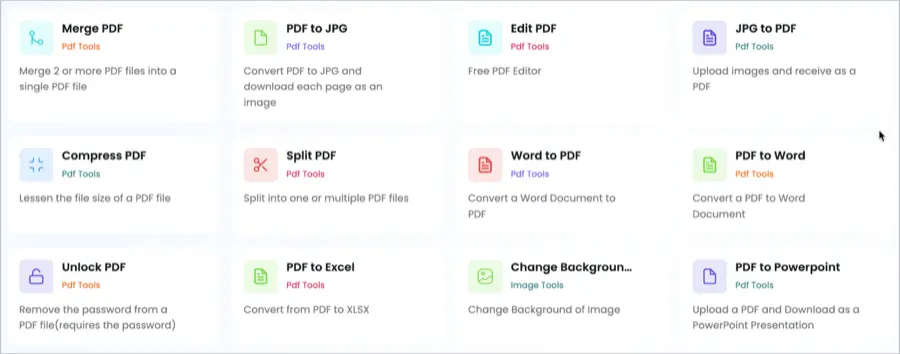
PDF tools provide functionality to manage PDF documents, which are frequently used in everyday life. For example, they offer features such as PDF merging, compression, converting PDF files to image files, and extracting text from PDF documents. Most of these features are available for free without requiring membership or registration.
Image Tools
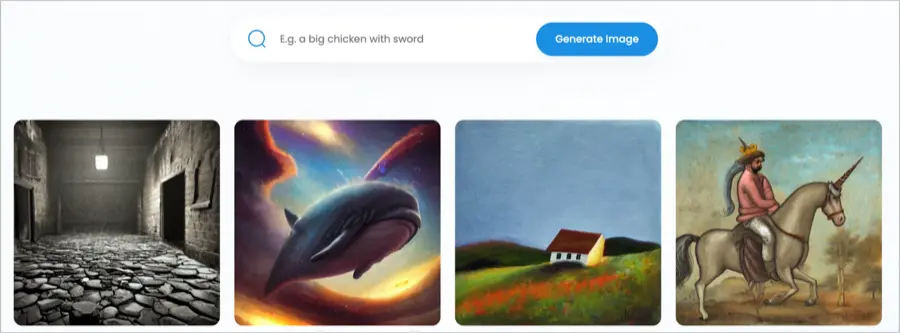
Image tools also provide functionalities that are frequently needed, such as converting image file formats, extracting text from photos (OCR), compressing images, and removing watermarks. Advanced features include AI image generation, image language translation, background removal, and removing people or objects from photos. The AI image generation tool is one of the key features that anyone can use for free.
For more AI image generation tools, check out the links below.
🌐 Top 9 Free AI Image Generation Tools in 2023
AI Image Generator generates images by inputting keyword combinations in a similar way to OpenAI’s DALL-E2. Below, you can find the keywords and commands for the pre-generated images to assist you in AI image generation.
Video Tools
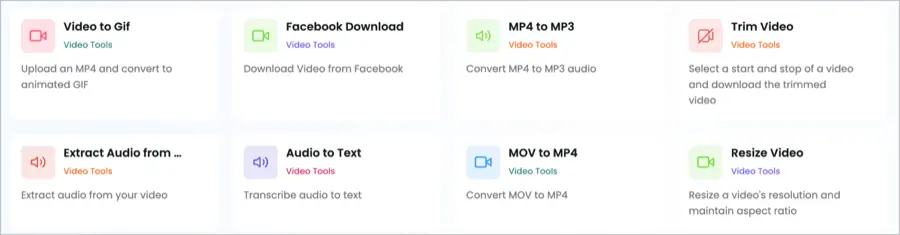
The video tools provided by TinyWow offer various functionalities for converting video files into different formats, compressing videos to reduce file size, and adjusting video dimensions. These tools are designed to help users efficiently manage and optimize their video files.
AI Writing Tools

AI Writing is one of the key tool categories offered by TinyWow. It provides various features that leverage the power of AI to assist with writing tasks. Here, you can find tools for essay writing, paragraph generation, YouTube script creation, blog post idea generation, article writing, grammar correction, translation, PDF summarization, purchase contract drafting, and more. These tools are designed to enhance your writing experience by harnessing the capabilities of AI.

The usage of TinyWow’s Writer is also straightforward. Depending on the tool, you input data that matches the requirements, such as topic, keywords, and content. After a short wait, the AI provides results based on the given data. You can directly edit the text using markdown format or download it as a text file.
File Tools
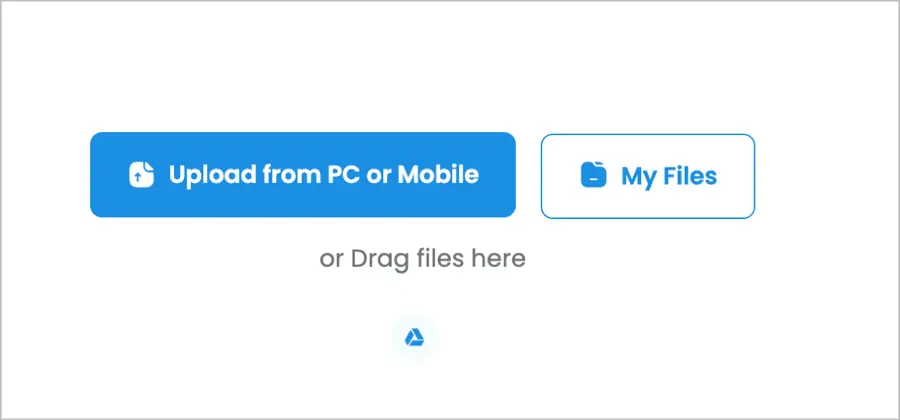
File tools are a category of tools that allow you to convert files of various formats into specific file formats. These tools enable you to convert file formats not only on your PC but also on mobile devices, allowing you to save the converted files directly to your device.
How to Use TinyWow
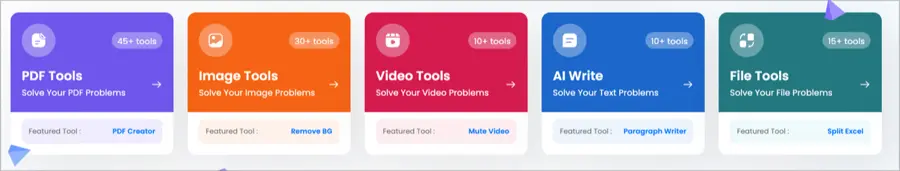
To begin using TinyWow, visit the main page and select the tool category provided.
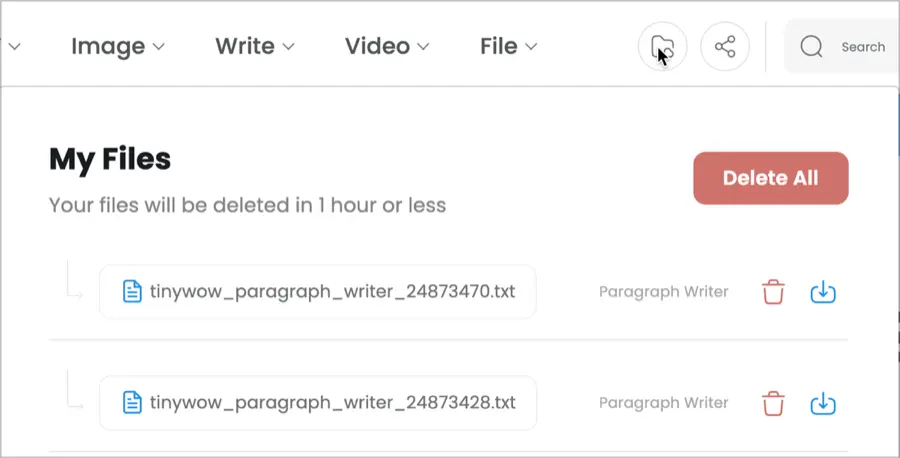
If you have navigated away from the download page and need the output again, you can access the list of your generated results by clicking on the folder icon at the top of the page. From there, you can download the files again or delete the records.
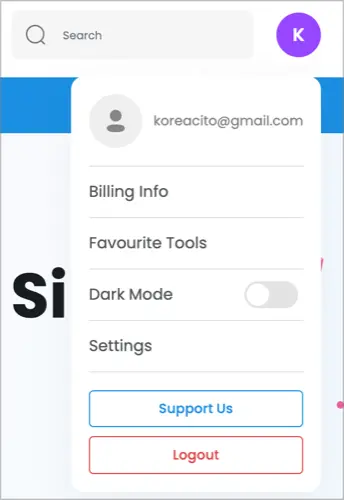
By clicking on the profile icon at the top right corner, you can register frequently used tools for quick access, as well as switch between dark mode and light mode.
TinyWow’s Plan
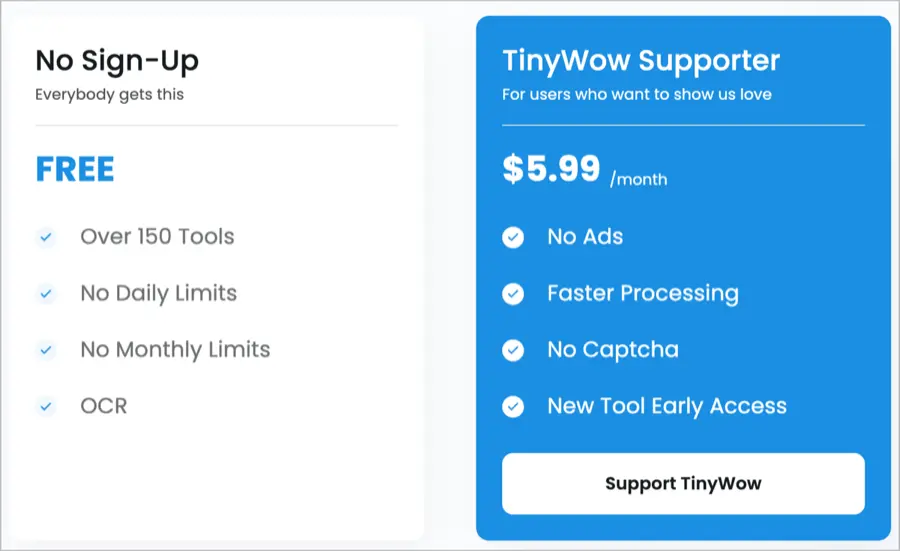
TinyWow offers most of its features for free, with no daily limits. The difference between the free service and being a TinyWow Supporter is the presence of ads, captchas, and task processing speed. I personally subscribe as a TinyWow Supporter to have an ad-free experience and faster task processing. I also installed TinyWow as a Progressive Web App (PWA) on my PC, allowing me to use it like an app.
short review
Just like you, I often find myself writing blog posts, editing images, modifying files, and proofreading grammar. In such cases, I need a variety of utility tools. For those who frequently switch between PC and mobile devices or require multiple programs, TinyWow can be a solution without the need to install several applications on your devices. With TinyWow, you can accomplish all these tasks efficiently.