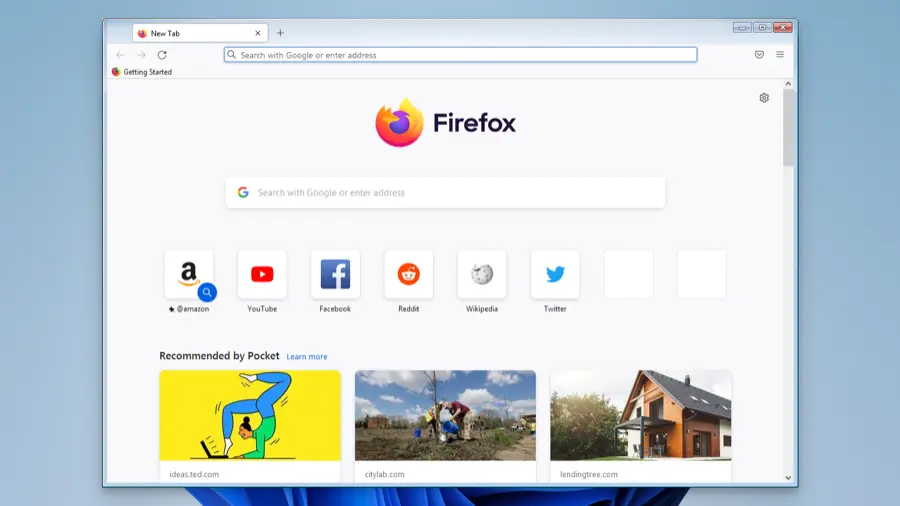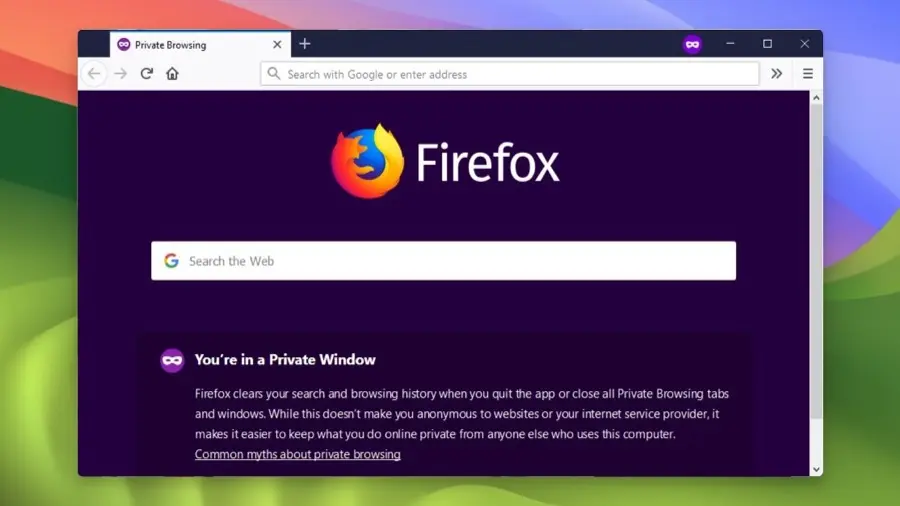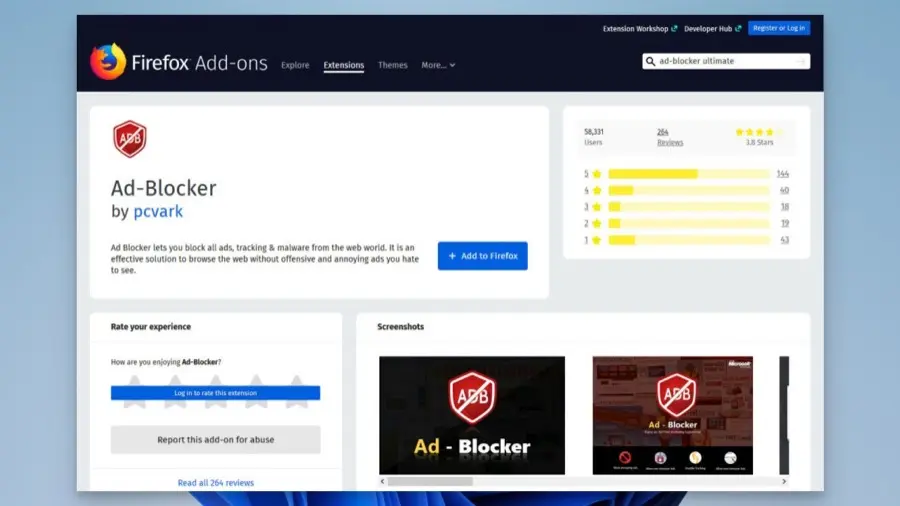"Unleash the Fox: Where Surfing Meets Speed.”
Mozilla Firefox is a popular web browser known for its speed, customization, and robust privacy features. Available for Windows, macOS, Linux, iOS, and Android, Firefox offers a seamless browsing experience across devices. With support for numerous languages and automatic updates, it’s a go-to browser for many internet users.
Main Features
Firefox for PC ( Windows & Mac )
- Fast Browsing: Experience quicker page loads.
- Privacy Protection: Blocks trackers and offers private browsing.
- Customizable Interface: Tailor the browser to your needs.
- Add-ons and Extensions: Enhance functionality with a wide range of add-ons.
- Cross-Device Syncing: Access bookmarks and history across devices.
- Automatic Updates: Stay up-to-date with the latest features.
- Multi-Language Support: Available in over 90 languages.
Firefox for Android and iPhone
- Mobile-Friendly Interface: Designed for a smooth mobile experience.
- Night Mode: Comfortable browsing in low light.
- Built-in QR Scanner: Quick access to URLs via QR codes.
Open Source
Mozilla Firefox is a popular open-source web browser developed by the Mozilla Foundation. Being open-source means that its source code is available to the public, allowing for extensive customization and community-driven development. This feature sets Firefox apart from many other browsers, promoting transparency and innovation.
Tab Management
Firefox offers extensive tab management features, making browsing easier and more organized. Users can utilize the Tab Groups feature to organize tabs into categories, and App Tabs functionality to reduce tab bar clutter. These elements provide a more user-friendly experience, allowing for efficient navigation and multitasking.
Security
Security is a core component of Firefox, with features like pop-up blockers, anti-phishing, and anti-malware warnings. The browser also supports DNS over HTTPS (DoH) to secure DNS queries. These tools ensure that users can browse the internet with confidence, knowing that their data and privacy are protected.
Private Browsing
Firefox’s private browsing mode discards all website data after browsing is complete. This feature, along with the Forget button, allows users to easily clear their browsing history and related data. Private browsing offers an honest and straightforward way to maintain privacy while surfing the web.
Add-ons and Customization
With an extensive library of add-ons and themes, Firefox allows users to easily customize their browsing experience. From ad blockers to developer tools, the browser’s add-ons and Personas provide a customizable user interface that caters to individual preferences and needs.
Sync Across Devices
Firefox Sync enables users to synchronize their bookmarks, history, tabs, and more across devices. By signing in to the same Firefox account on multiple devices, users can access their data seamlessly, making the transition between devices completely smooth.
Integrated Tools
Firefox includes tools like a built-in screenshot utility and Pocket, a service for saving webpages for later reading. These features add convenience to the user’s browsing experience, offering additional functionality without the need for third-party extensions.
Accessibility and User Experience
Features like Picture-in-Picture (PiP) mode and reader view that can read articles aloud make Firefox accessible and enjoyable for a wide range of users. These features, along with Dark Mode and other accessibility tools, contribute to a positive user experience.
Review
Firefox is a standout browser that offers a balanced blend of speed, security, and usability. Its commitment to privacy is commendable, with features like Tracking Protection. The browser’s customization options are a delight for those who like to personalize their online experience. While some may find the lack of certain iOS extensions a drawback, Firefox’s overall performance and feature-packed offerings make it a top choice.
User Interface
The user interface of Firefox is clean and intuitive. The minimalist design ensures that you can focus on browsing without unnecessary distractions. The tab management is excellent, allowing you to easily switch between multiple tabs or pin your favorites for quick access. The address bar doubles as a search bar, making it convenient to perform searches without opening a new tab.
Performance
When it comes to performance, Firefox holds its own against competitors. Pages load quickly, and the browser handles multiple tabs without slowing down. The latest updates have brought significant improvements in speed and efficiency, making Firefox a strong contender in the browser wars.
Privacy and Security
One of Firefox’s standout features is its focus on privacy and security. The browser offers robust tracking protection, blocking trackers and ads by default. The “Enhanced Tracking Protection” feature gives you a detailed report of the trackers that have been blocked, providing transparency and control over your data. Additionally, Firefox offers a built-in password manager and the option to use encrypted DNS over HTTPS (DoH).
Customization
Firefox offers a high level of customization, allowing you to tailor the browser to your needs. From themes and extensions to the arrangement of toolbars, you have the freedom to make Firefox your own. The browser supports a wide range of extensions, both from the Mozilla add-on repository and other sources.
Cross-Platform Availability
Firefox is available on multiple platforms, including Windows, macOS, Linux, Android, and iOS. The cross-platform sync feature ensures that your bookmarks, passwords, and browsing history are available on all your devices, providing a seamless browsing experience.
Conclusion
In summary, Firefox is a powerful, customizable, and privacy-focused browser that offers a compelling alternative to mainstream options. Its commitment to user privacy, robust performance, and extensive customization options make it a top choice for those looking for a reliable and flexible web browser.
Who should use
Firefox is highly recommended for privacy-conscious individuals, tech enthusiasts, and those who desire a fast and customizable browsing experience. Its cross-platform availability makes it suitable for users who switch between different devices.
Pros
- Fast Browsing
- Robust Privacy
- Extensive Customization
Cons
- Add-on Compatibility
- Rendering Issues (iOS)
- Memory Usage
Alternative App
Google Chrome
Google Chrome is one of the most popular Firefox alternative browsers, known for its speed, efficiency, and security. Compatible with all operating systems, Chrome offers integrated Google apps and a wide range of extensions, making it a versatile choice for many users.
Safari
For Apple users, Safari is the default browser and a strong alternative to Firefox. Utilizing the WebKit rendering engine, Safari offers a seamless browsing experience on Apple devices, with features like energy efficiency and integration with other Apple services.
Microsoft Edge
Microsoft’s modern browser, Edge, is built on Chromium code and offers access to thousands of add-ons. As a Firefox alternative, Edge provides a smooth browsing experience, especially for Windows users, with features like Cortana integration and reading mode.
Arc Browser
Arc Browser is a fast and secure browser with a minimalist design, focused on user privacy. It’s available for macOS and iOS, with a Windows version in development. However, limited extension support may not suit power users. Ideal for those valuing speed and privacy.
Opera
Opera stands out with built-in integrations like a VPN and access to Google Store add-ons. This browser offers a unique blend of features and customizability, making it an appealing alternative to Firefox for those seeking more built-in tools and a sleek interface.
Brave
Prioritizing privacy and security, Brave comes with features like Tor integration and IPFS support. As a Firefox alternative, Brave offers a robust browsing experience with a focus on user confidentiality, making it a great choice for privacy-conscious users.
Vivaldi
Known for its high customizability and various integrations, Vivaldi enhances the browsing experience with unique features like tab stacking and mouse gestures. As a Firefox alternative, Vivaldi appeals to users who want to tailor their browser to their specific needs.
Waterfox
Waterfox is a faster version of Firefox with more privacy options. As a 64-bit browser based on Mozilla’s software, Waterfox offers a familiar yet enhanced experience, making it a suitable alternative for those looking for a more privacy-focused option.