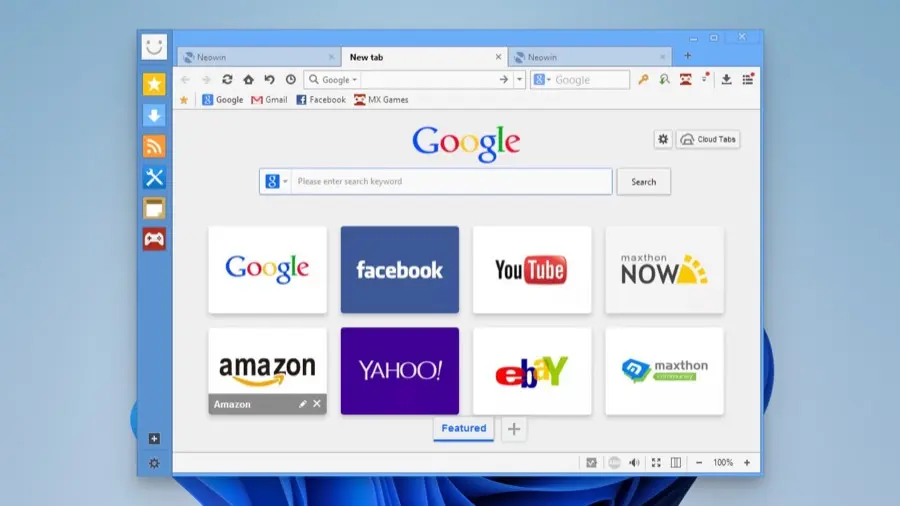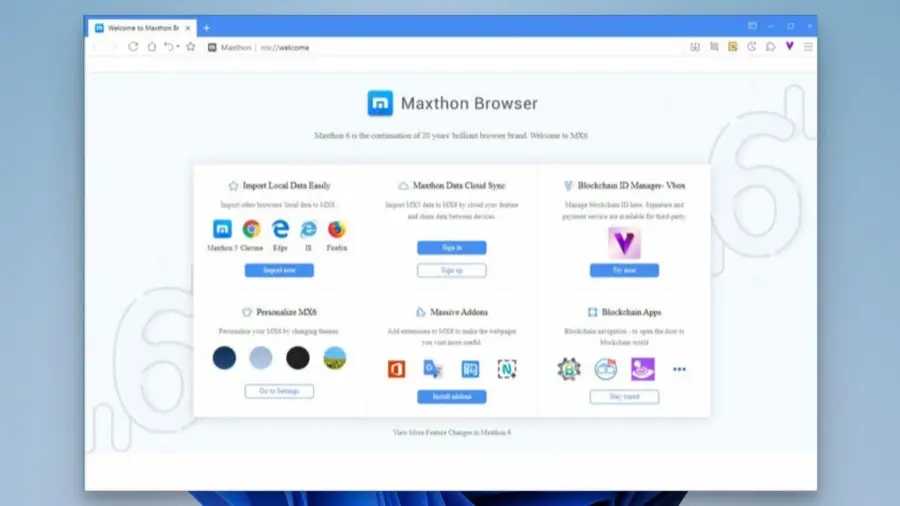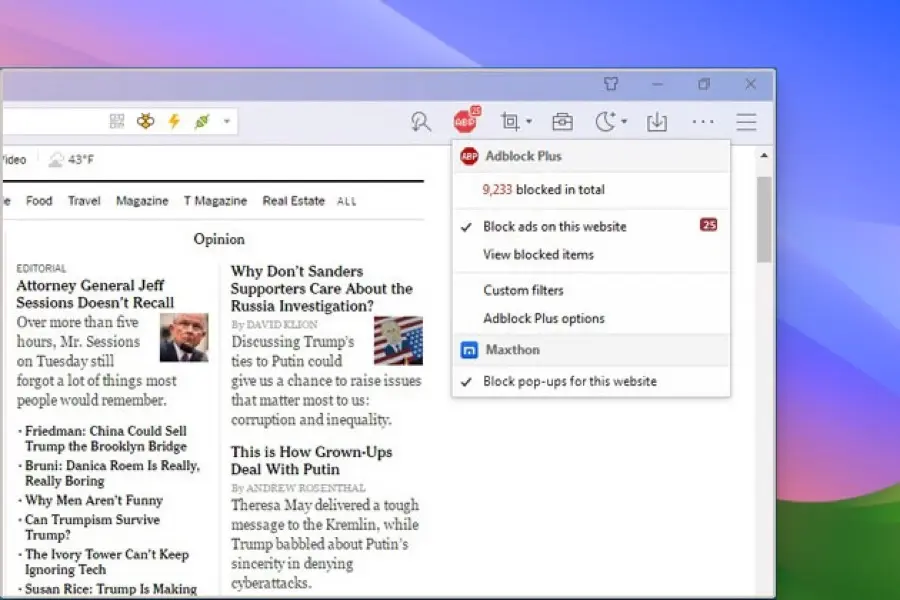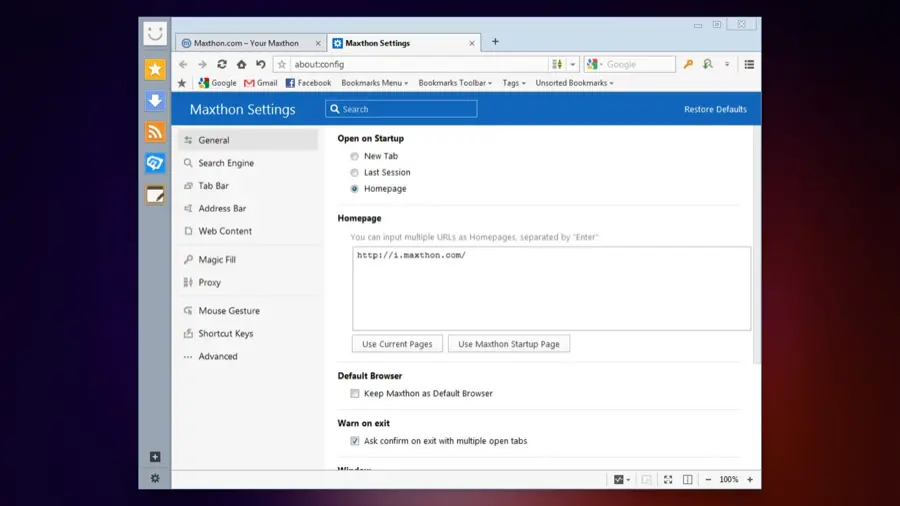"Maxthon Browser: Where Cloud Meets Click.”
Maxthon Browser is a versatile web browser known for its rich features and compatibility with various platforms. With a focus on web3 and blockchain apps, it offers unique tools like a password manager, split-screen option, notes section, and resource sniffer. Maxthon Browser supports crypto payments through its VBox blockchain wallet, making it a modern choice for tech-savvy users.
Main Features
Integrated Adblocker
Maxthon Browser comes with an integrated adblocker, enhancing the browsing experience by eliminating unwanted ads.
Cloud-Based Browsing
Maxthon offers cloud-based browsing, allowing users to sync settings and bookmarks across devices.
Unique Snap Screen Tool
The Snap Screen tool enables users to capture screenshots of specific areas, adding convenience to content sharing.
Resource Sniffer
Quickly extract URLs of images, videos, or music with Maxthon’s resource sniffer, a tool that simplifies content access.
Tab Grouping
Organize tabs on similar topics with the Tab Grouping feature, optimizing your browsing experience.
Built-in Notepad “Maxnote”
Take notes while browsing with Maxthon’s built-in notepad called “Maxnote.”
Passkeeper Feature
Maxthon’s Passkeeper feature saves passwords and auto-fills login details, adding efficiency to your online activities.
Review
Maxthon Browser stands out with its extensive features and focus on blockchain apps. The integrated adblocker, cloud-based browsing, and unique tools like Snap Screen and Resource Sniffer make it a compelling choice. However, concerns about safety and limited extensions may deter some users. Overall, Maxthon offers a unique browsing experience, especially for those interested in blockchain technology.
Cloud Syncing
One of the standout features of Maxthon Browser is its cloud syncing capabilities. You can easily sync bookmarks, tabs, and settings across multiple devices, making it convenient for those who switch between desktop and mobile frequently.
Built-in Ad Blocker
Maxthon comes with a built-in ad blocker that effectively filters out intrusive ads, providing a cleaner and faster browsing experience. This is a welcome feature for users who are tired of being bombarded with ads.
Resource Sniffer
The Resource Sniffer is a unique tool that allows you to download all types of media from a webpage. Whether it’s images, videos, or audio, you can easily download them directly from the browser.
Dual Engine
Maxthon uses a dual-engine model, incorporating both the Trident and Webkit rendering engines. This ensures that the browser is compatible with a wide range of websites, even those that are optimized for older versions of Internet Explorer.
Performance
When it comes to performance, Maxthon Browser is fairly decent but not groundbreaking. It’s not as fast as Chrome or Firefox, but it holds its own. The dual-engine system can sometimes cause the browser to consume more system resources, which might be a drawback for users with older hardware.
Usability
Maxthon offers a user-friendly interface that is easy to navigate. The settings and options are straightforward, making it accessible for both tech-savvy users and those who are new to web browsers. However, the browser does come with a learning curve due to its unique features like Resource Sniffer.
Who should use
Maxthon Browser is recommended for users interested in blockchain technology and those who value unique features like Snap Screen and Resource Sniffer. It’s suitable for tech enthusiasts and individuals looking for a multi-platform browser with cloud-based capabilities.
Pros
- Cloud syncing across multiple devices
- Built-in ad blocker for a cleaner browsing experience
- Resource Sniffer for easy media downloads
- Dual-engine for broader website compatibility
Cons
- Consumes more system resources compared to other browsers
- Not as fast as some of its competitors
- Limited extension support
Alternative App
- Google Chrome: Popular with extensive extension support.
- Mozilla Firefox: Privacy-friendly and customizable.
- Microsoft Edge: Integrated with Windows.
- Opera Browser: Known for its built-in VPN.