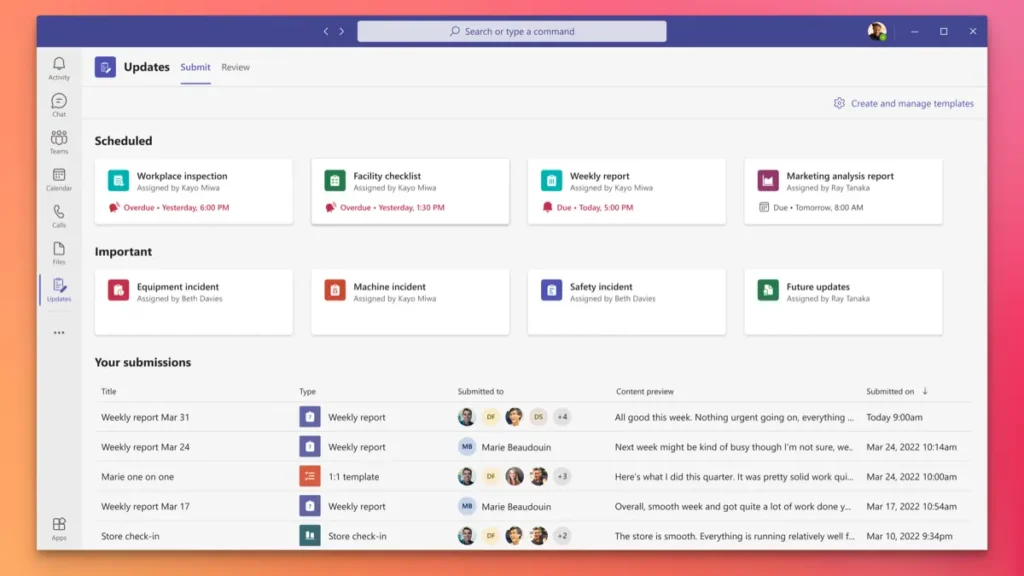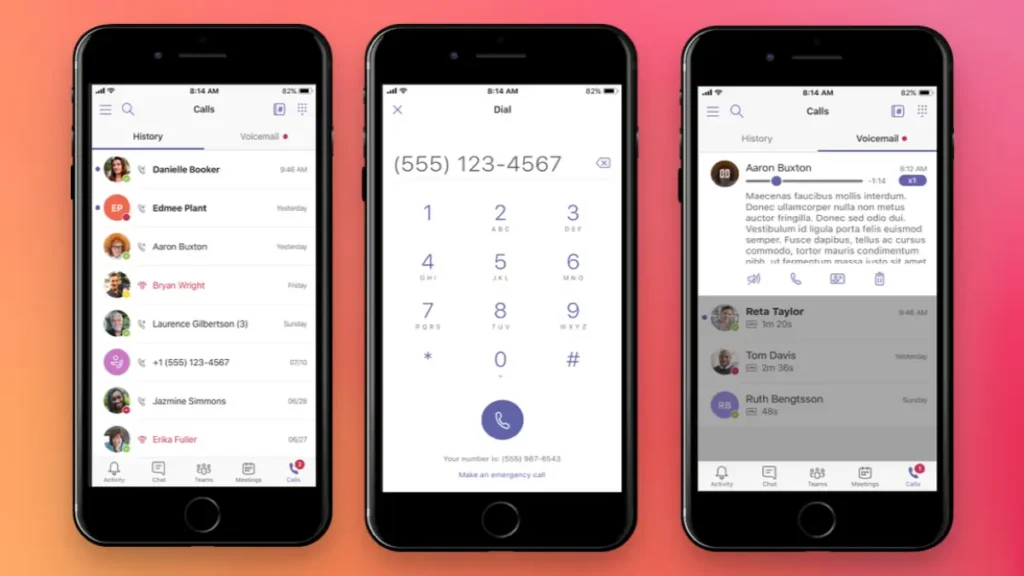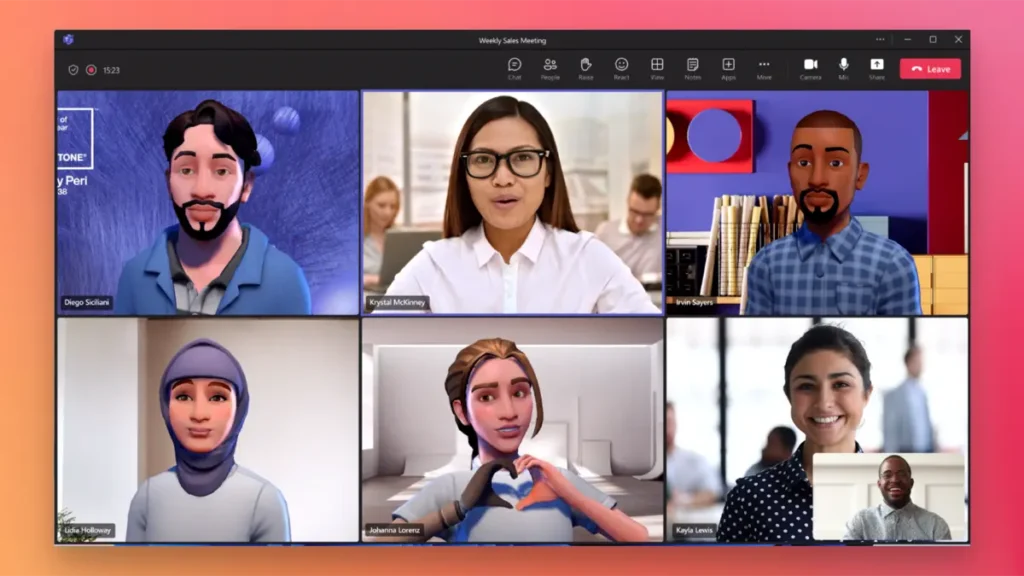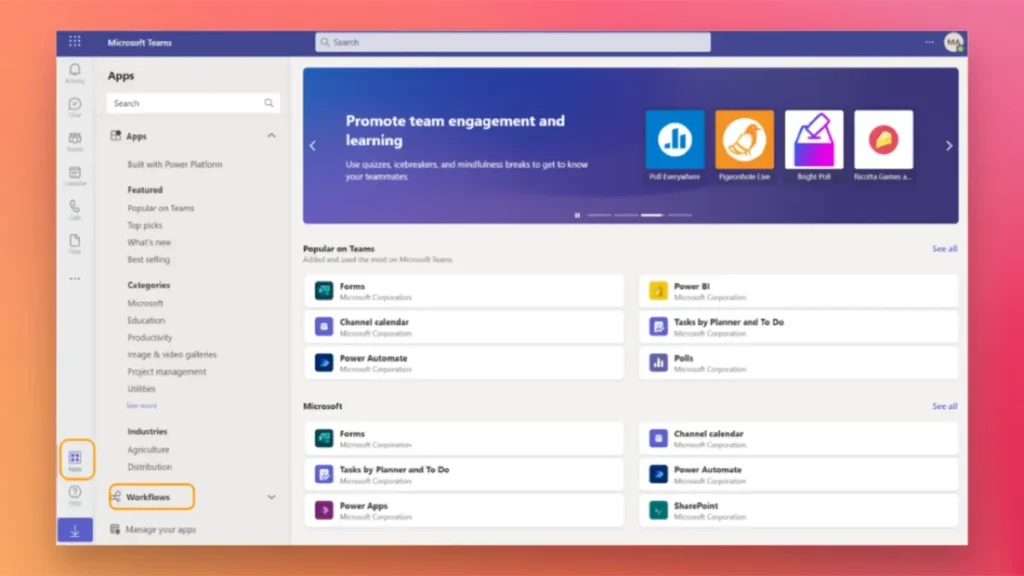"Work remotely without feeling remote."
Microsoft Teams is a collaboration tool that facilitates team communication and collaboration within an integrated environment. It combines chat, video meetings, file storage, and integration with other Microsoft 365 apps.
Main Features
1. Chat Functionality
Microsoft Teams provides a comprehensive chat functionality that enables real-time conversations among team members. Users can participate in group chats or private one-on-one conversations. Beyond text, the chat feature also allows for the sharing of images, files, and links. This makes collaboration easy and quick, keeping all communications within one platform. It offers threaded conversations to keep track of topics and includes emojis, GIFs, and stickers to keep chats engaging and friendly. Moreover, chat history is searchable, helping users locate important information quickly.
2. Video Conferencing
Video conferencing in Microsoft Teams allows for hosting virtual meetings with HD video quality. Whether it’s a large conference or a small team huddle, the software supports it all. Users can schedule meetings or start them instantly and invite internal or external participants. Screen sharing, virtual backgrounds, and real-time captions are some of the features that enhance the video conferencing experience. It’s an ideal solution for remote work and international collaboration, making face-to-face communication possible regardless of physical location.
3. File Sharing
The file sharing capability of Microsoft Teams allows users to share, access, and collaborate on files effortlessly. Integration with SharePoint and OneDrive ensures that files are always up-to-date and accessible from anywhere. Users can co-author documents in real-time and also maintain different versions of the document. This feature ensures that everyone has access to the necessary materials, making collaboration smoother. Security measures are also in place to control who can view or edit the files, thereby maintaining data integrity.
4. Integration with Office 365
Seamless integration with Microsoft Office 365 makes Microsoft Teams a cohesive platform that enhances productivity. Users can work on Word, Excel, PowerPoint, and other Office apps without leaving Teams. This integration enables smooth workflow and minimizes the need to switch between different apps. It also ensures that all documents and tools are in sync, whether you’re working on a desktop, mobile device, or through the web. This feature is a major time-saver and creates a uniform experience across Microsoft’s suite of products.
5. Security & Compliance
Security and compliance are vital for corporate collaboration, and Microsoft Teams provides robust measures to meet these needs. It complies with various industry standards and regulations, ensuring that data is secure and private. Features such as two-factor authentication, encryption, and advanced threat protection are built-in, safeguarding sensitive information. Compliance tools help organizations meet specific legal requirements, providing peace of mind for businesses that must adhere to strict regulatory guidelines.
6. Cross-Platform Support
Microsoft Teams offers cross-platform support, making it available on Windows, Mac, iOS, Android, and web browsers. This ensures that team members can stay connected and productive regardless of the device they’re using. Whether at the office, home, or on the go, users have consistent access to all the features of Teams. This cross-platform functionality fosters a more flexible work environment and ensures that collaboration is not hindered by technological barriers.
7. Task Management
Task management in Microsoft Teams allows for task assignment, tracking, and collaboration on projects. Integrated with Planner and To Do, this feature enables users to create, assign, and monitor tasks within a single interface. Users can set deadlines, add descriptions, and attach files to tasks. This ensures that everyone is on the same page regarding project status and responsibilities. Visual tools like charts and graphs are available to provide an overview of progress. This centralizes task management and assists teams in staying organized and on track.
Review
User Interface
The user interface of Microsoft Teams is clean, intuitive, and easy to navigate. The left-hand sidebar provides quick access to various features like Chat, Teams, Calendar, and Files. While the UI is not groundbreaking, it does the job well, making it easy for users to find what they’re looking for.
Chat and Video Calls
The chat and video call functionalities are robust and reliable. You can easily switch from text chat to a video call with just a click. The video and audio quality are generally good, although this can depend on your internet connection.
File Sharing and Collaboration
Microsoft Teams excels in file sharing and collaboration. Integrated with other Microsoft Office tools like Word, Excel, and PowerPoint, it allows for real-time editing and collaboration. This is a game-changer for teams that rely heavily on document sharing and editing.
Integration
One of the strongest points of Microsoft Teams is its ability to integrate with a wide range of third-party apps and services. Whether it’s project management tools like Asana or CRM systems like Salesforce, Teams has got you covered.
Performance
In terms of performance, Microsoft Teams is generally smooth and responsive. However, it can be resource-intensive, especially when running multiple video calls or sharing large files. Make sure your device is up to the task for the best experience.
Pricing
Microsoft Teams offers a free version with limited features, which is great for small teams or personal use. For larger organizations or those in need of advanced functionalities, the paid plans offer a good value for the price.
- User Interface: 4/5
- Features: 5/5
- Performance: 3.5/5
- Pricing: 4/5
Who should use
Microsoft Teams is recommended for corporations, small businesses, educational institutions, and anyone who needs to collaborate remotely. Its features are robust enough to handle various tasks, making it suitable for many different professional environments.
Pros
- Integration: Smoothly with Microsoft products.
- Reliability: Robust and reliable.
- Accessibility: Cross-platform support.
Cons
- Complexity: May confuse new users.
- Cost: Premium features are expensive.
- Performance: Can lag on low-end systems.