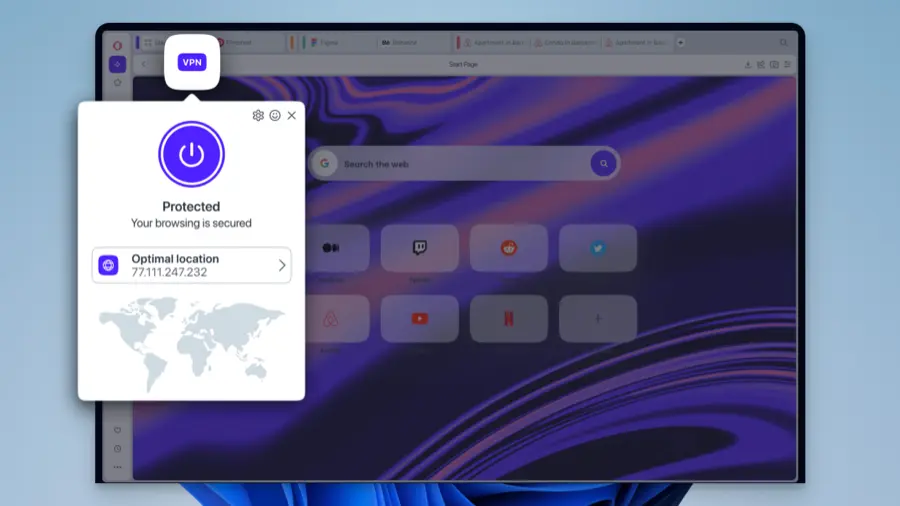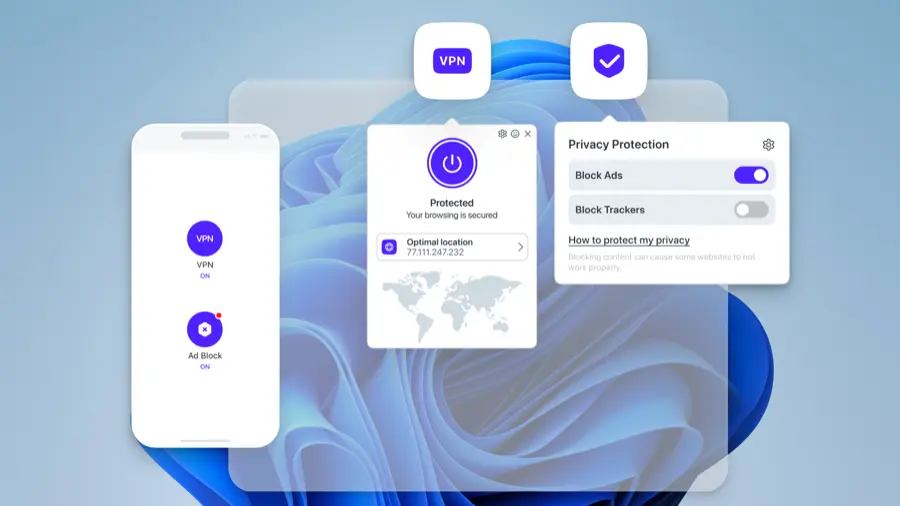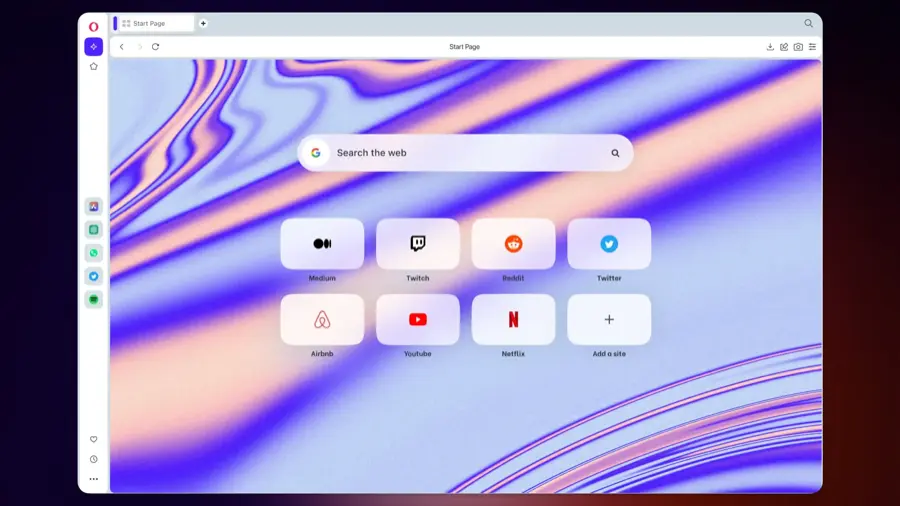"Gaming, Browsing, Living: All in Opera.”
Opera is an advanced web browser known for its speed, efficiency, and innovative features. With versions like Opera mini for mobile and Opera GX for gamers, it offers a tailored browsing experience. Opera’s built-in VPN, ad blocker, and extensive Opera Addons enhance privacy and functionality, making it a chosen browser for many.
Main Features
Opera VPN
Opera VPN is a standout feature in the Opera Browser, providing users with a secure and private browsing experience. This built-in VPN service is completely free and unlimited, allowing users to access blocked sites, protect browsing data, and maintain online anonymity. It’s an advanced solution that sets Opera apart from other browsers.
Opera GX
Opera GX, known as the gaming browser, is a specialized version of Opera designed specifically for gamers. With features like CPU, RAM, and network limiters, Opera GX ensures a smooth and uninterrupted gaming experience. It’s a unique offering that caters to the gaming community, making Opera a preferred choice for many.
Adblock Opera
Adblock Opera is Opera’s built-in ad blocker that eliminates annoying and intrusive ads, pop-ups, and banners. By blocking these elements, it ensures a faster and cleaner browsing experience. Users can easily enable or disable this feature, giving them control over their online content. Adblock Opera is a popular tool that enhances the browsing experience.
Opera Addons
Opera Addons are extensions available in the Opera Browser that allow users to customize and enhance their online experience. From security features to content management, Opera Addons offer a wide range of tools and solutions. They are easily accessible and can be managed within the browser, making Opera highly adaptable and user-friendly.
File Sharing
Opera’s file sharing feature enables easy and instant sharing of files between devices. Whether it’s photos, documents, or videos, Opera’s file sharing is designed to make the process seamless. It’s a convenient tool that saves time and effort, adding to Opera’s appeal as a versatile browser.
Privacy Controls
Opera’s advanced privacy controls allow users to manage cookies, data, and online tracking. With options to accept or block cookies and trackers, Opera puts users in control of their online privacy. These settings are easily accessible and can be customized, reflecting Opera’s commitment to user privacy and security.
Mobile Browsing with Opera Mini
Opera Mini is the mobile version of the Opera Browser, designed for efficient browsing on handheld devices. It offers a faster and data-saving browsing experience, making it a popular choice for mobile users. Opera Mini retains the core features of Opera, providing a consistent and tailored experience across devices.
Review
Features: More Than Just Browsing
Opera offers a plethora of advanced features that instantly catch your attention. One of its most talked-about elements is the built-in VPN. Unlike Chrome, which doesn’t offer a VPN right off the bat, Opera provides this service completely free. This not only enhances your privacy but also reduces tracking, making your online experience more secure.
Opera also comes with a built-in ad blocker, which is easily accessible and saves you the hassle of downloading additional extensions. The sidebar is another unique feature, offering straightforward access to your favorite websites and social media platforms. These features make Opera a huge contender in the browser market, especially for users looking for more than just a basic browsing experience.
Privacy: A Double-Edged Sword?
Opera has always prioritized user privacy. The built-in VPN and ad blocker are obvious testaments to this commitment. However, since its acquisition by a Chinese consortium in 2016, there have been some concerns about data collection and storage. While Opera assures users that their data is secure, it’s essential to understand the privacy policies completely before making a decision.
Performance: Fast but Resource-Intensive
Opera is known for its fast and efficient performance. However, it’s worth noting that it tends to use more resources than other browsers like Firefox and Edge. If you have a high-performance desktop, this shouldn’t be a problem. But for those on older machines, this could be a potential drawback.
User Experience: Easy and Intuitive
The user interface is straightforward and easy to navigate, even for those who are new to the browser. The search bar is less prominent but still easily accessible and functional. Opera also offers multiple tabs for simultaneous browsing, making multitasking a breeze.
Conclusion
Opera stands out as a versatile and user-friendly browser. Its unique features like Opera GX for gamers and Opera mini for mobile users cater to a wide audience. The built-in VPN and ad blocker are standout features that provide a secure and ad-free browsing experience. The availability of Opera Addons further enriches the browsing experience. Overall, Opera is a reliable and innovative browser that adapts to the needs of its users.
Who should use
Opera is highly recommended for users who prioritize privacy, customization, and a unique browsing experience. Gamers will find Opera GX particularly appealing, while mobile users can benefit from Opera mini. It’s suitable for both individual and professional use.
Pros
- Fast Browsing
- Secure VPN
- Extensive Addons
Cons
- Compatibility Issues
- Occasional Glitches
- Limited Support
Alternative App
Google Chrome: The Market Leader
Google Chrome is the most searched-for alternative to Opera, and for good reason. It offers an advanced browsing experience with a vast library of extensions. Built on the Chromium engine like Opera, Chrome provides a fast and reliable internet experience. However, it’s worth noting that Chrome is not the best option for those who prioritize privacy, as Google’s data collection practices are extensive.
Mozilla Firefox: The Privacy-Focused Alternative
Next in line is Mozilla Firefox, a browser that puts user privacy at the forefront. Firefox is built on its own engine and offers an extensive range of features, including a built-in ad blocker and tracking protection. It’s an excellent choice for those who want a straightforward, privacy-focused browsing experience.
Microsoft Edge: The Windows Native
Microsoft Edge, the default browser for Windows devices, has seen a resurgence in popularity since its Chromium-based overhaul. Edge offers a speedy browsing experience with features like Collections and vertical tabs. It’s a solid choice for Windows users looking for an Opera alternative.
Vivaldi: The Custom-Built Experience
Vivaldi is a lesser-known but highly customizable browser built on Chromium. It offers a range of custom-built features, including tab stacking and a sidebar for quick access to tools. If you’re looking for a browser that you can tailor to your needs, Vivaldi is worth a look.
Brave: The Ad-Blocker Champ
Brave is another Chromium-based browser that focuses on blocking ads and trackers to provide a faster and more private browsing experience. With Brave, you can browse effortlessly without worrying about unwanted ads or data collection.