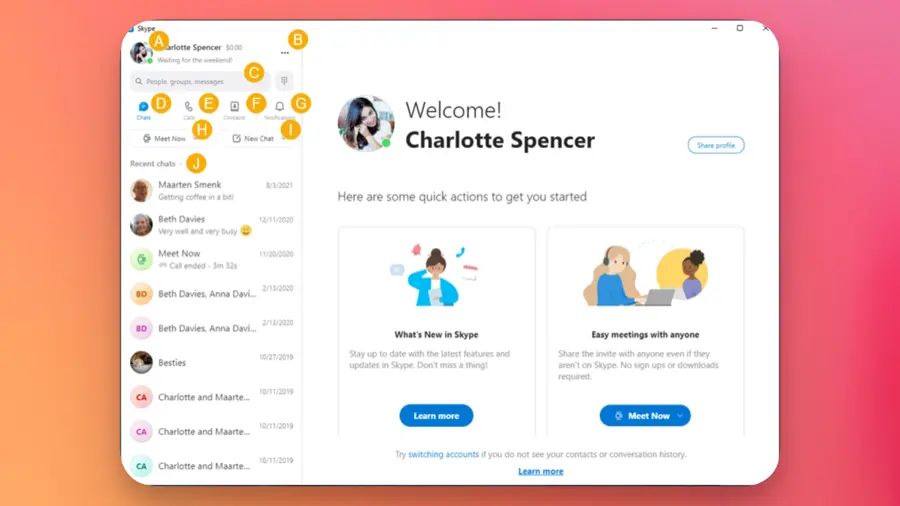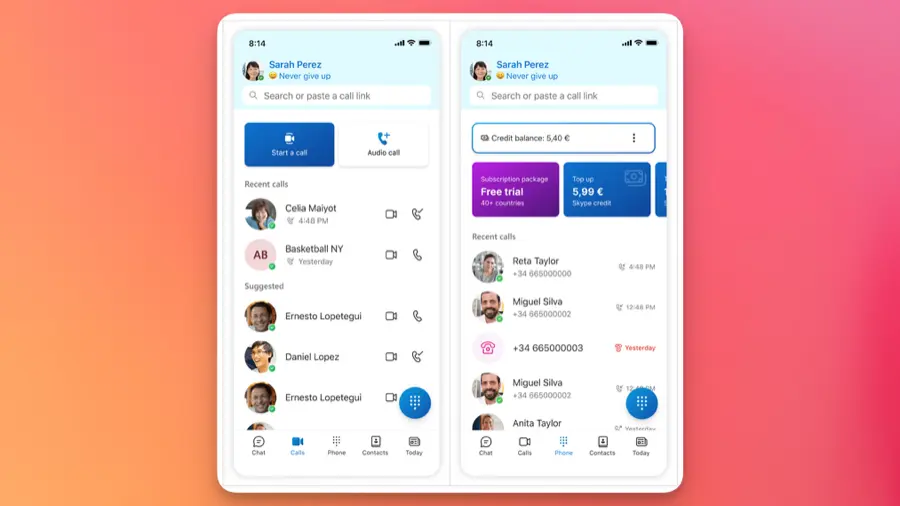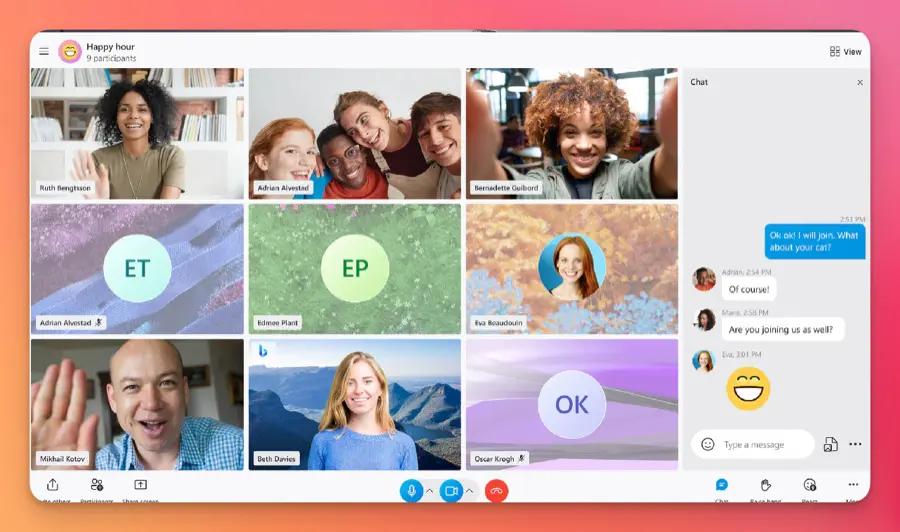"Meet Now with Skype."
Skype is a telecommunications software providing video chat and voice call services. Users can also send instant messages, exchange files and images, and create conference calls. Available on multiple platforms, Skype connects people worldwide, whether on computers, phones, or tablets.
Main Features
1. Video Calling
Video Calling is one of the most popular features of Skype. It allows users to conduct face-to-face conversations with friends, family, or colleagues anywhere in the world. Users can initiate one-on-one calls or group video calls, providing a personal and interactive experience. High-definition video and audio ensure that the conversations are clear and seamless.
2. Voice Calling
Skype’s Voice Calling function offers users the opportunity to make voice-only calls to other Skype users or even to landlines and mobile phones. This feature is handy for those who prefer traditional voice communication or have limited internet bandwidth. International calling to various countries is also available at competitive rates.
3. Instant Messaging
Instant Messaging (IM) on Skype facilitates real-time text communication between users. Along with sending text messages, users can also share files, images, and videos. Emoticons, GIFs, and various formatting options enable expressive and dynamic conversations, enhancing user engagement.
4. Screen Sharing
Screen Sharing is a valuable tool for presentations, collaborations, or troubleshooting. Users can share their entire screen or a specific window with others during a call. This feature is particularly useful for businesses and educational institutions, allowing participants to view and discuss documents or other content collectively.
5. File Sharing
Skype’s File Sharing function enables users to send and receive files, such as documents, images, or videos, with other Skype contacts. This feature is integrated into the chat interface, providing a convenient way to share information without relying on email or other file-sharing services.
6. Call Recording
Call Recording is a practical function for those who wish to keep a record of their calls. It allows users to record video and audio calls, including shared screens, and then save them for later review or reference. It can be a vital tool for business meetings, interviews, or any situation where retaining the conversation is essential.
7. Integration with Microsoft Products
Skype seamlessly integrates with various Microsoft products like Outlook, OneDrive, and Office 365. This function enhances productivity by allowing users to schedule Skype meetings directly from Outlook, collaborate on documents in real-time, and access files stored on OneDrive, creating a cohesive and efficient working environment.
Review
Skype is an excellent tool for both personal and professional communication. Its intuitive interface makes it accessible to users of all ages, and the wide range of features adds to its functionality. The quality of video and voice calls is usually impressive, though it might vary depending on internet connectivity. Screen sharing and call recording options make it a preferred choice for business meetings. Overall, it’s a robust platform for virtual connections, but improvements in performance and integration with other productivity tools could elevate the user experience even further.
Who should use
Skype is versatile and can be recommended for a wide array of users. It’s suitable for individuals seeking to connect with friends and family, businesses looking for an affordable way to conduct meetings, educators needing a platform for virtual classes, and even small to large enterprises requiring comprehensive communication tools.
Pros
- User-friendly
- Cost-effective
- Cross-platform
Cons
- Sometimes laggy
- Requires internet
- Limited customization
Alternative App
- Zoom: Known for its video conferencing capabilities.
- Microsoft Teams: Integrates well with Microsoft Office products.
- Google Meet: Offers seamless integration with Google Workspace.
- Cisco WebEx: Popular for professional and enterprise-level meetings.
- WhatsApp: A simple alternative for personal connections.