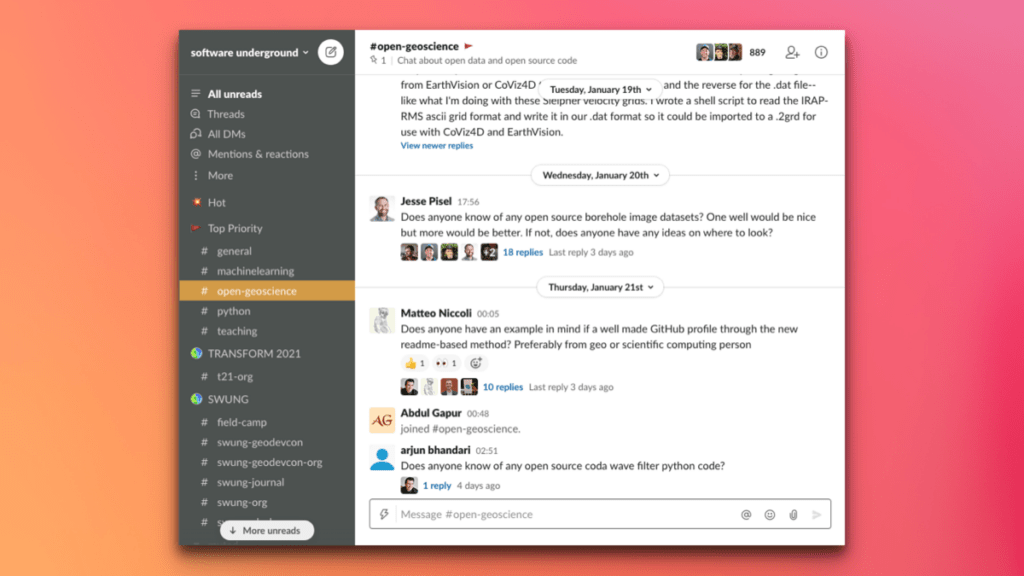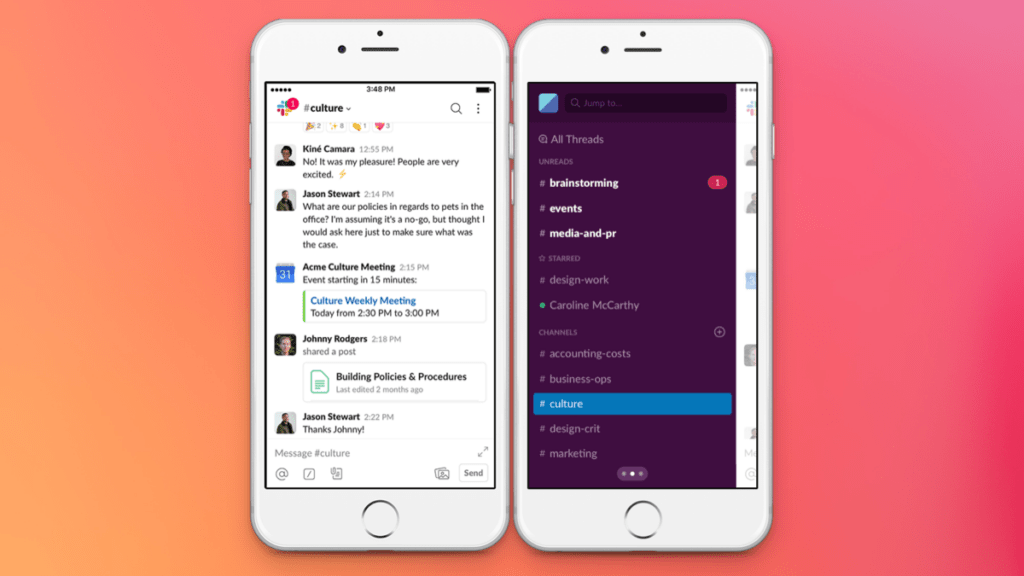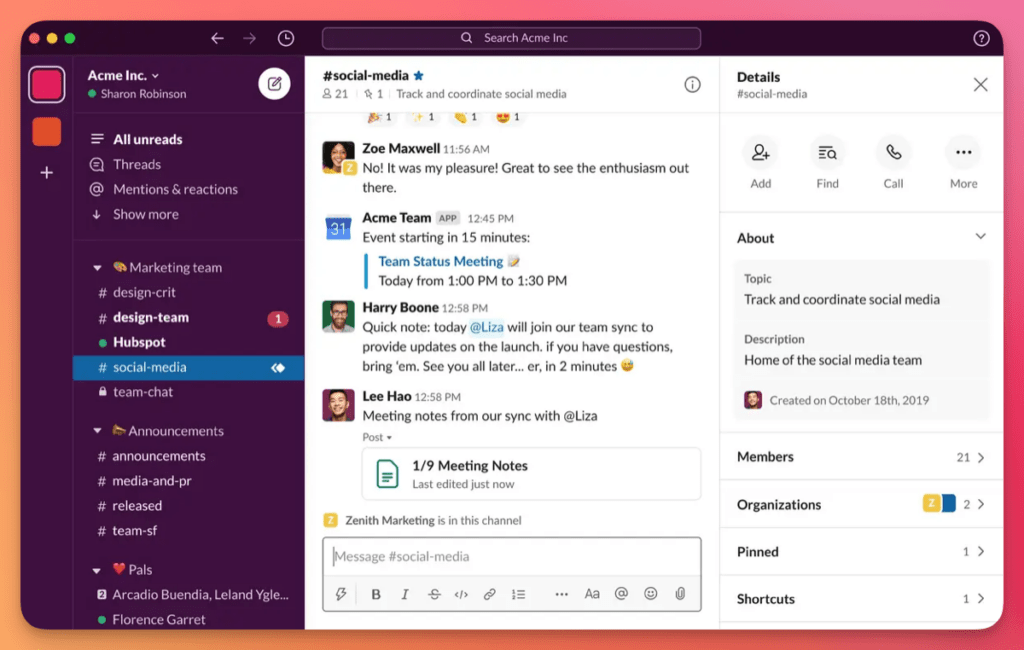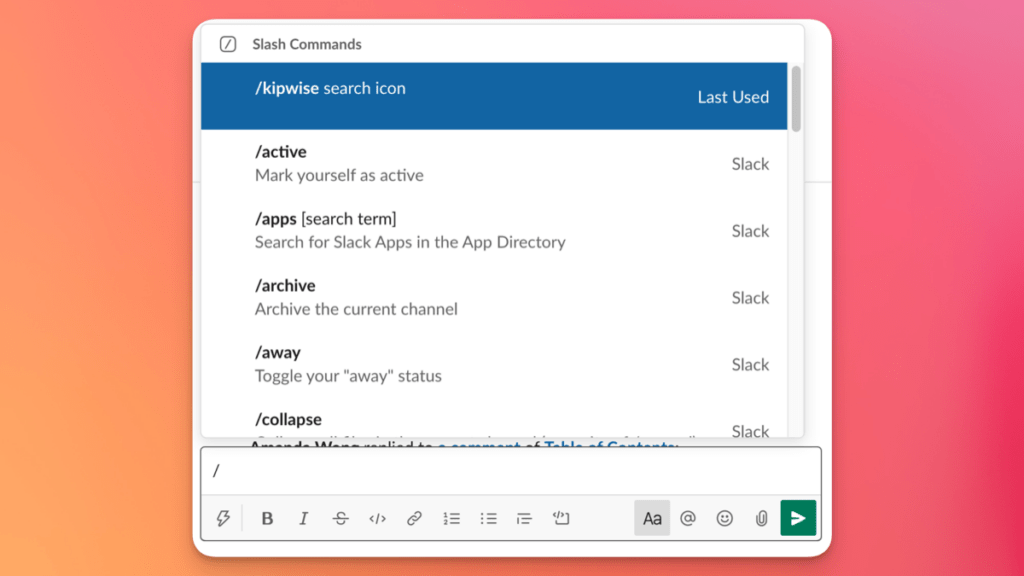"From Ideas to Impact, Powered by Slack"
Slack is a collaboration hub that connects your work with the people you work with. Through channels, where your conversations and files live, it’s easier to stay organized and focused. Whether for big enterprises or small businesses, Slack integrates with the tools and services you already use and centralizes your workflow.
Main Features
Channels
Channels are at the heart of Slack’s functionality, providing organized spaces where teams can have conversations about specific topics, projects, or departments. Whether public or private, channels ensure that communication remains structured and accessible. Users can join or leave channels as needed, giving them control over what conversations they are part of. This ability to categorize and streamline communication enhances productivity and helps keep teams aligned with their goals.
Direct Messaging
Slack’s Direct Messaging feature allows for private one-on-one or small group conversations. This function helps in fostering more personal connections within a team, enabling members to discuss sensitive topics or simply engage in casual conversation without cluttering the main channels. Direct Messaging creates an environment that feels personal and private, making it easier to build relationships and trust within a team.
File Sharing
File Sharing in Slack is an effortless way to upload and share documents, images, and videos with team members. You can quickly drag and drop files into a conversation, making collaboration smoother and more efficient. Slack also provides previews for various file types and integrates with services like Google Drive, Dropbox, and others. This feature ensures that important files are easily accessible to everyone who needs them, fostering a more seamless workflow.
Integration with Other Tools
One of Slack’s standout features is its ability to integrate with a wide array of other tools and services. Whether it’s project management tools like Asana, file storage solutions like Google Drive, or even customer relationship management systems like Salesforce, Slack can connect with them. This provides a unified platform where all essential work tools can be accessed, thereby reducing the need to switch between different apps and saving time and effort.
Searchable History
Slack’s Searchable History function enables users to quickly find previous conversations, files, and even shared links. With an advanced search feature, finding specific information becomes a breeze, even if it’s from a long time ago. This feature saves time and increases efficiency by allowing team members to quickly refer back to past discussions, decisions, and shared documents, ensuring that information is always at their fingertips.
Security
Security is a crucial aspect of any collaboration tool, and Slack takes it seriously. With enterprise-grade security measures, including two-factor authentication and data encryption, Slack ensures that your conversations and files remain secure. Compliance with various industry standards demonstrates Slack’s commitment to protecting user data. This focus on security builds trust and allows businesses to use Slack with confidence.
Voice and Video Calls
Slack’s Voice and Video Calls feature allows team members to engage in real-time communication within the app. Whether it’s a quick voice call to clarify a small doubt or a video conference with multiple participants, Slack has got it covered. The convenience of having these calling features within the same platform where all other collaboration happens enhances efficiency and ensures that team members can quickly and easily connect with each other, regardless of their geographical location.
Review
Slack has become a vital tool for teams seeking to streamline communication and enhance productivity. Its intuitive interface encourages collaboration, with channels to keep topics organized and direct messages for more personal communication. The ability to integrate with various third-party applications ensures a seamless workflow. Some users might find the pricing model a bit steep, but the overall benefits and flexibility it provides make it a standout in the collaboration software arena.
Who should use
Slack is suitable for a wide range of users, from small start-ups to large corporations. If you’re in a team that requires seamless communication, collaboration, and integration with other tools, Slack is likely the right choice for you.
Pros
- User-Friendly
- Great Integrations
- Robust Search
Cons
- Pricey
- Occasional Bugs
- Limited Free Version
Alternative App
- Microsoft Teams: Offers similar collaboration tools, and integrates seamlessly with Office 365.
- Discord: Originally designed for gamers but has found a niche in business communication.
- Asana: Focuses more on project management but offers robust communication tools.
- Trello: A more visual tool that focuses on project tracking and collaboration.