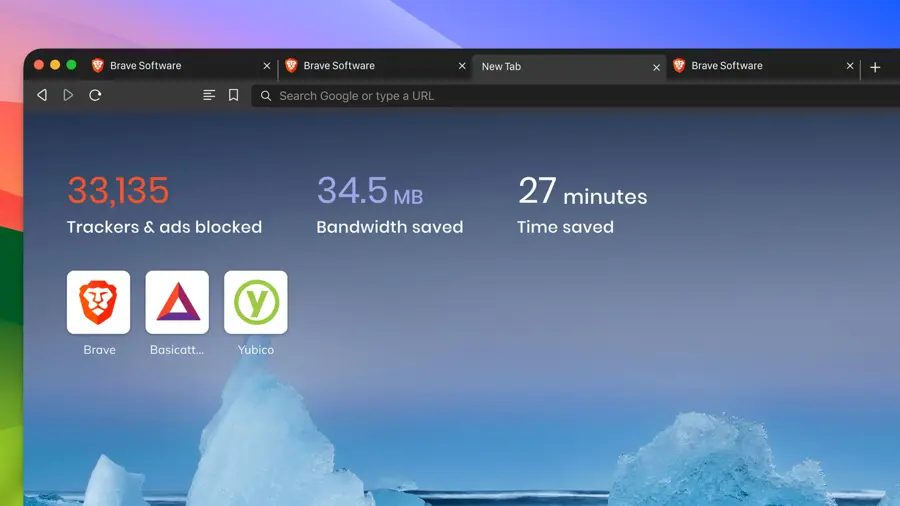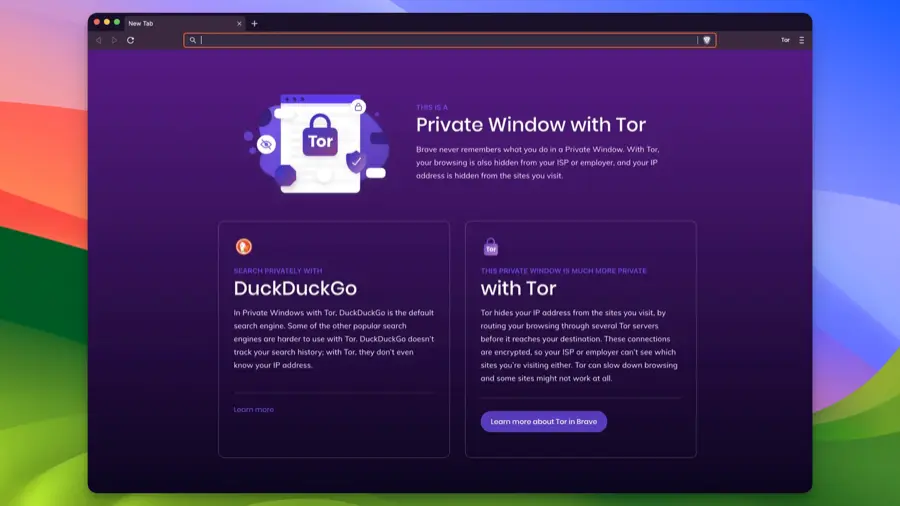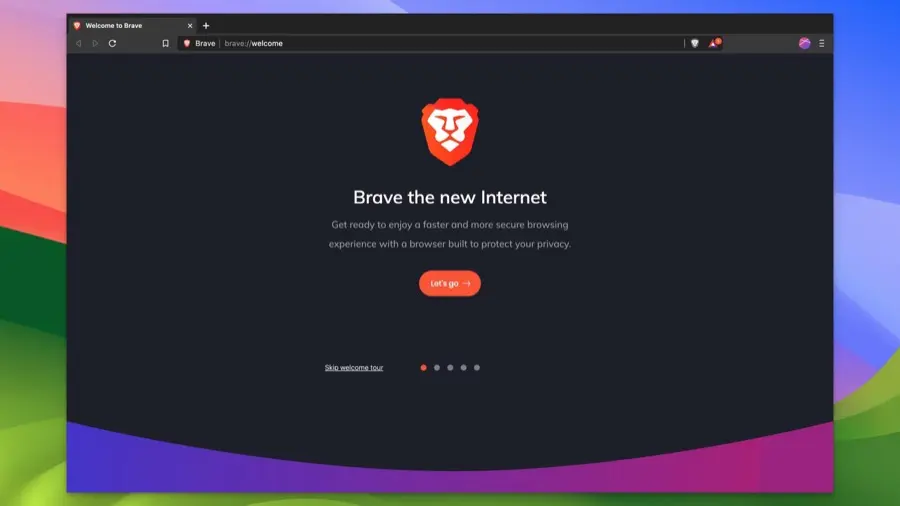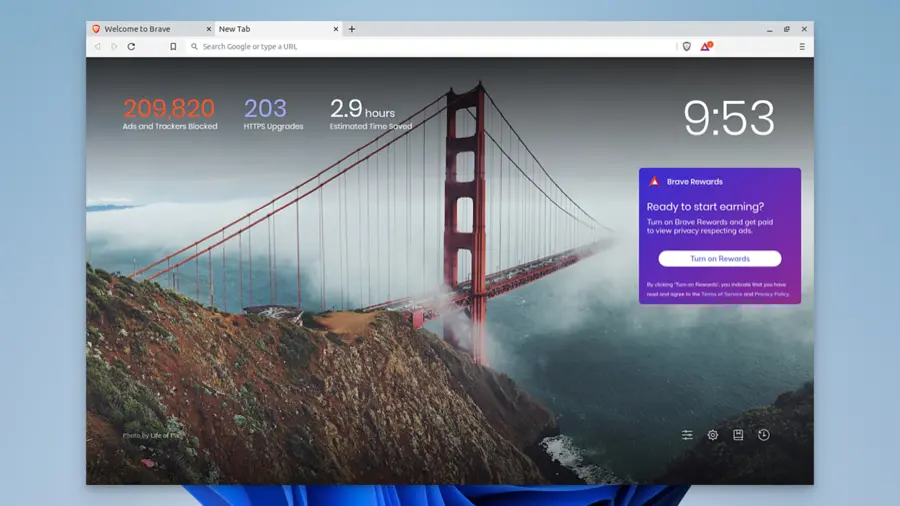"Brave: Where Browsing Meets Integrity.”
Brave Browser is a free and open-source web browser that prioritizes privacy and security. With built-in ad-blocking and tracker-blocking features, it offers a faster and more secure browsing experience. Brave also includes a unique rewards system that allows users to earn tokens for viewing privacy-respecting ads.
Main Features
Privacy Protection
Brave Browser is renowned for its privacy protection. Unlike other browsers, Brave actively blocks trackers, ensuring that your online activities remain private. This feature sets Brave apart in the world of browsers, making it a top choice for those concerned about online privacy.
Built-in Ad Blocker
The built-in ad blocker in Brave Browser is one of its standout features. It automatically blocks unwanted ads, providing a cleaner and faster browsing experience. This not only enhances user experience but also saves data and loading time.
Brave Rewards
Brave Rewards is an innovative system that allows users to earn tokens by viewing privacy-respecting ads. Users can then use these tokens to support their favorite content creators. This unique approach to advertising aligns with Brave’s commitment to privacy and user control.
Built-in VPN
Brave Browser offers a built-in VPN to keep all your online activities anonymous. This feature adds an extra layer of security, ensuring that your browsing remains private and secure. It’s an essential tool for those looking to maintain anonymity online.
Faster Browsing
Faster browsing is one of the key benefits of using Brave Browser. By blocking unnecessary content and ads, Brave loads pages 3 to 6 times faster than other popular browsers. This efficiency makes Brave an attractive option for those looking for speed without sacrificing functionality.
Sync Feature
The sync feature in Brave Browser allows users to effortlessly synchronize data between devices. Whether it’s bookmarks, passwords, or settings, Brave ensures that your information is consistent across all your devices. This seamless integration enhances usability and convenience.
Customizable Design
Brave Browser offers a customizable design, allowing users to personalize the browser with different colors, backgrounds, and modes. This feature enables users to tailor the browser’s appearance to their preferences, creating a more enjoyable and personalized browsing experience.
Review
Features That Set Brave Apart
Advanced Privacy Settings
Brave is built with privacy as its cornerstone. Unlike many other browsers, Brave blocks ads and trackers by default, ensuring that your online activities remain your own. The browser also offers a built-in VPN for those who want even more robust privacy.
Speed and Performance
Brave is not just about privacy; it’s also about speed. Tests have shown that Brave loads pages at least 3 to 6 times faster than Chrome and Firefox. This is because it reduces the amount of data being retrieved, thanks to its ad-stripping strategy.
User-Friendly Interface
If you’re familiar with Chrome, you’ll find Brave’s interface quite similar, making it incredibly easy to use. It also offers customization options like colors, background images, and a dark mode to suit your aesthetic preferences.
Brave Rewards
One of the unique features of Brave is its Rewards program. Users can earn Basic Attention Tokens (BATs) by viewing privacy-respecting ads. These tokens can then be used to support content creators or access premium features.
How Brave Compares to Other Browsers
Privacy
When it comes to privacy, Brave is leagues ahead of its competitors like Chrome and Firefox. While other browsers offer some level of ad and tracker blocking, none do it as efficiently and effectively as Brave.
Extensions and Add-ons
One downside to Brave is its limited range of extensions and add-ons compared to other browsers. However, it does allow users to install Chrome extensions, which somewhat mitigates this issue.
Speed
Brave’s speed is not just a marketing gimmick; it genuinely offers faster browsing times, thanks to its ad and tracker blocking features.
The Final thought
Brave offers a unique blend of speed, privacy, and user-friendly features. While it may not have as many extensions as other browsers, its focus on user privacy and faster loading times make it a compelling choice for anyone looking to have a safer and more efficient browsing experience.
Who should use
Brave Browser is highly recommended for individuals who prioritize privacy and security in their online activities. It’s suitable for both casual browsing and professional use, offering a seamless experience without compromising on essential features. If you’re tired of intrusive ads and trackers, Brave is the browser for you.
Pros
- Privacy Focus
- Faster Browsing
- Rewards System
Cons
- Fewer Extensions
- Possible Slowdown with Tor
- Limited Customization
Alternative App
If you’re on the hunt for Brave Browser alternatives that offer similar or even better features, you’ve come to the right place. we’ll explore some of the most popular alternatives to Brave Browser, focusing on their unique features, privacy settings, and overall user experience.
DuckDuckGo Privacy Browser
DuckDuckGo is not just a search engine focused on user privacy; it also offers a privacy-centric browser for Android and iOS devices. With strong features that protect user data and offer unfiltered search results, DuckDuckGo is a straightforward choice for those who prioritize privacy.
Vivaldi
Vivaldi is another excellent alternative to Brave, offering a plethora of customization features, including an ad-blocker and tracker-blocker. Praised by experts worldwide, Vivaldi provides a secure and personalized browsing experience that you can tailor to your needs.
Tor Browser
For those who are serious about privacy, Tor Browser is the go-to option. It protects against tracking, online surveillance, and censorship. The browser has a built-in relay system that hides request origins, making it almost impossible for anyone to track your online activities.
Opera
Opera is a well-known browser that comes with a built-in VPN and ad-blocker. While it may not be as privacy-focused as Brave or Tor, it offers a balanced blend of speed, features, and security, making it a popular choice among users.
Firefox Focus
Firefox Focus is a privacy-oriented version of the popular Firefox browser. It comes with built-in ad-blocking and tracking prevention features. If you’re already a Firefox user, switching to Firefox Focus for more privacy is an effortless move.
Waterfox
Waterfox is an open-source browser that promises no tracking and supports extensions from other browsers. It’s a reliable choice for users who want a blend of customization and privacy without compromising on speed.
LibreWolf
LibreWolf is a desktop browser that offers excellent privacy and security features. It automatically deletes cookies and removes telemetry, making it a secure alternative for those who are concerned about their online privacy.
Iridium Browser
Iridium Browser is a Chromium-based browser similar to Brave. It’s open-source and comes with built-in privacy features that ensure your data is as safe as possible while browsing.