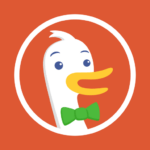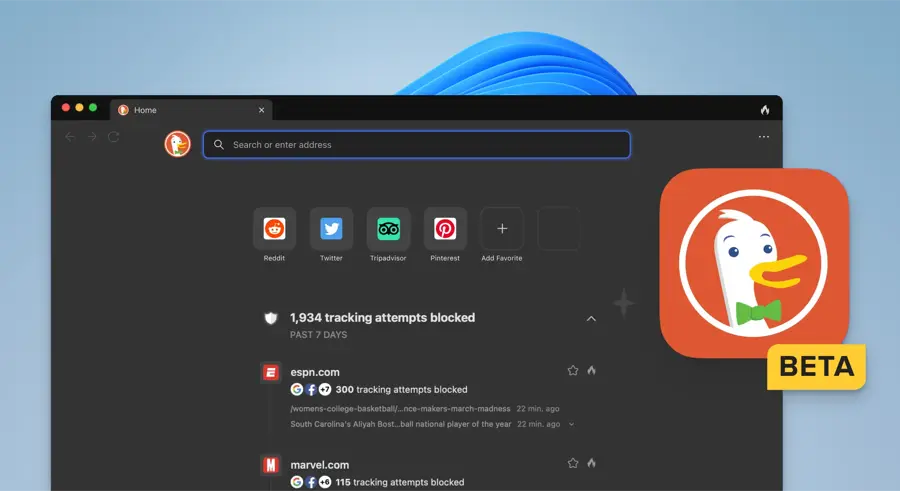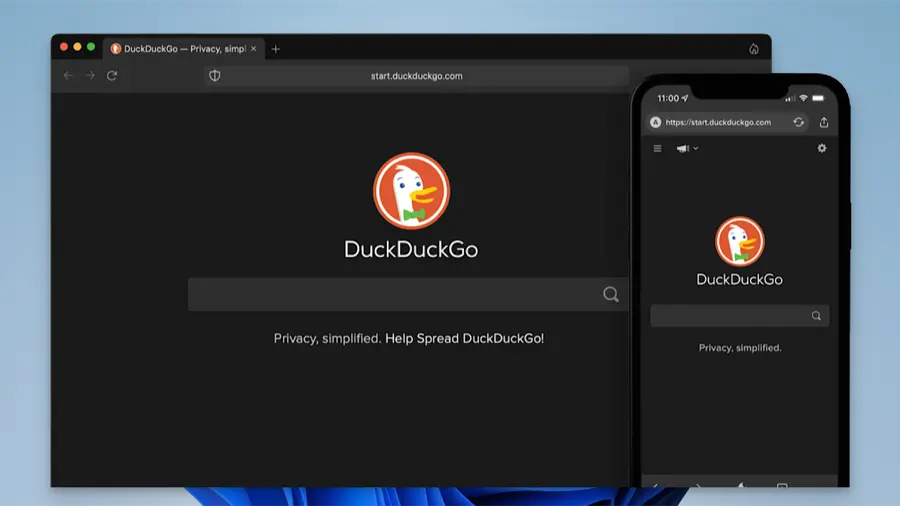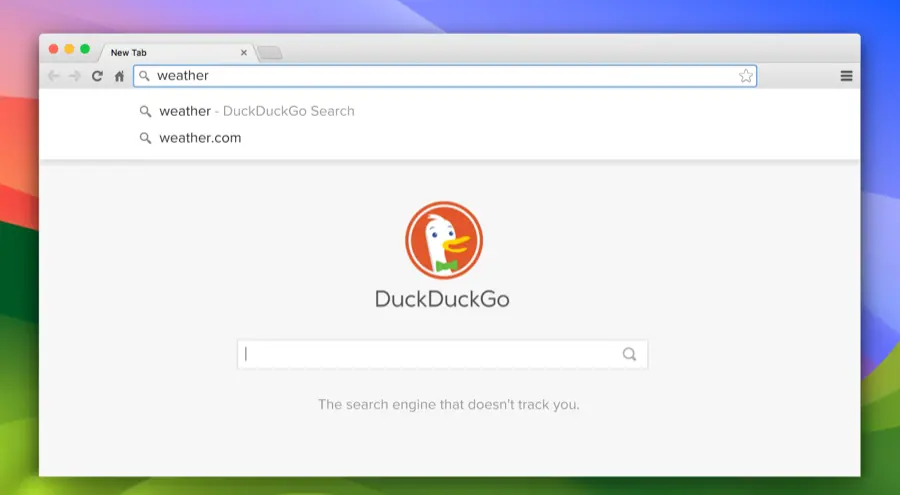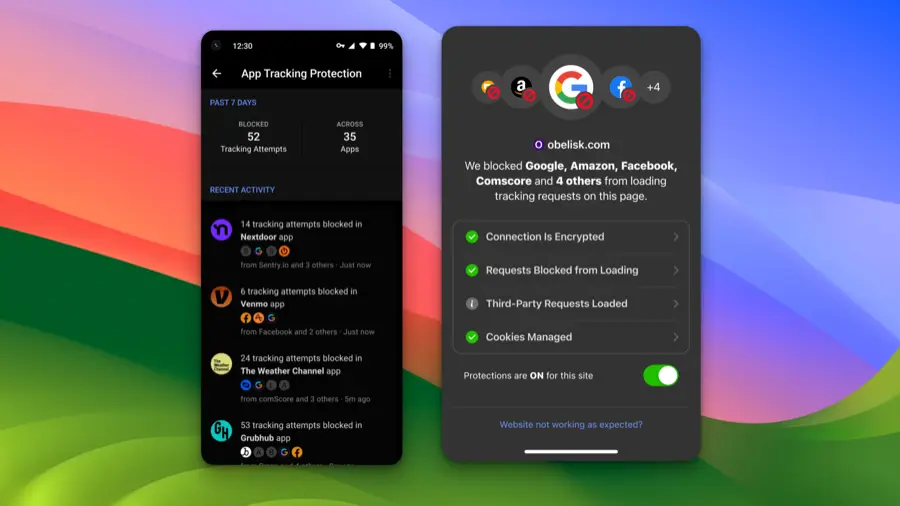"DuckDuckGo: The Search Engine That Doesn't Follow You.”
DuckDuckGo Browser is a privacy-focused web browser that doesn’t track users’ activities. Unlike traditional search engines, DuckDuckGo doesn’t collect or share personal information. It offers encrypted searches, blocks trackers, and provides a streamlined browsing experience.
Main Features
Privacy Protection
DuckDuckGo offers privacy protection by blocking tracking cookies and enforcing encrypted connections. It’s a browser that values users’ privacy and keeps their data anonymous.
Tracker Blocking
The tracker blocking feature prevents hidden trackers from loading on websites. It goes beyond traditional browsers in blocking hidden trackers, including those from Google and Facebook.
Fire Button
With the Fire Button, users can burn recent browsing data in one click. It’s a straightforward tool to clear tabs and browsing data fast.
Cookie Pop-up Management
Cookie Pop-up Management automatically selects the most private options and hides cookie consent pop-ups. It’s a unique built-in privacy protection that enhances the browsing experience.
Email Protection
DuckDuckGo’s Email Protection provides unique @duck.com addresses to hide email when signing up online. It’s an advanced feature that increases privacy.
Extensions and Compatibility
DuckDuckGo is available as a Google Chrome extension and has mobile browsers for iOS and Android. It’s a versatile browser that can be installed on various platforms, including DuckDuckGo Browser for Windows.
Private Browsing Experience
With private browsing, DuckDuckGo does not store browsing history like other search engines. It offers a completely private browsing experience without creating targeted ads based on past search history.
Review
DuckDuckGo Browser is a robust tool for privacy-conscious users. Its unique features like tracker blocking, fire button, and email protection make it stand out from conventional browsers. While it may lack personalized search results, its commitment to privacy is commendable.
Who should use
DuckDuckGo Browser is recommended for individuals who prioritize online privacy and wish to avoid tracking. It’s suitable for general browsing, research, and anyone concerned about data security.
Pros
- Privacy Focused
- Tracker Blocking
- Free to Use
Cons
- Less Personalization
- Fewer Features
- Limited Support
Alternative App
Brave Browser
Brave Browser stands out as a top alternative to DuckDuckGo Privacy Browser, offering advanced features and a streamlined user experience. It is built with a focus on privacy and blocks trackers, ads, and unnecessary cookies, ensuring users have a secure and speedy browsing experience. The browser also offers rewards to users in the form of cryptocurrency for viewing privacy-respecting ads.
Firefox
Firefox is another excellent alternative, providing extensive privacy features and tools to keep users’ internet activity private. It is open-source and has a huge community of users and developers contributing to its continuous improvement. Firefox is known for its commitment to user privacy and offers various customization options to enhance user experience and privacy settings.
Google Chrome
Google Chrome is one of the most widely used browsers, known for its advanced features and tools. While it offers a seamless and user-friendly experience, users looking for privacy-focused alternatives should be aware that it does track user activity and data. However, it provides various extensions and settings allowing users to enhance their privacy while using the browser.
Tor Browser
Tor Browser is renowned for its focus on user privacy and anonymity. It is based on Firefox and enables users to browse the internet without being tracked. The browser routes internet traffic through a network of relays to conceal users’ location and usage from network surveillance or traffic analysis, making it a strong contender for those prioritizing privacy.
Vivaldi Browser
Vivaldi Browser offers a highly customizable and user-friendly interface, allowing users to tailor their browsing experience to their preferences. It is built using open-source technology and prioritizes user privacy, providing various settings and features to keep user data secure and private.
Opera Browser
Opera Browser is another well-known alternative, offering a range of features including a built-in ad blocker, free VPN, and battery saver mode. It is designed to provide users with a smooth and efficient browsing experience while including various settings and options to enhance user privacy and security.
LibreWolf
Libre Wolf is a privacy-focused browser based on Firefox. It removes all telemetry, analytics, and other features that compromise privacy, making it a suitable alternative for users who value their online privacy. It is open-source and community-driven, ensuring continuous improvements and updates.
Waterfox
Waterfox is an open-source browser also based on Firefox, focusing on speed and privacy. It allows users to make the most of their browsing experience without compromising their privacy. It offers various customization options and features to enhance user privacy and security.
Microsoft Edge
Microsoft Edge offers a modern and user-friendly interface, with various features and tools to enhance user experience. It includes tracking prevention features and provides advanced security options, making it a viable alternative for those looking for a balance between usability and privacy.
Ungoogled Chromium
Ungoogled Chromium is a version of Chromium with all the Google tracking and services stripped out. It is a suitable alternative for users who prefer the Chromium interface but do not want their data to be shared with Google. It is open-source and focuses on minimizing the amount of data sent to Google.
Safari
Safari is Apple’s web browser, known for its sleek design and user-friendly interface. It offers various privacy features, including intelligent tracking prevention, to keep user data secure. It is a suitable alternative for users who are looking for a seamless browsing experience with a focus on privacy.