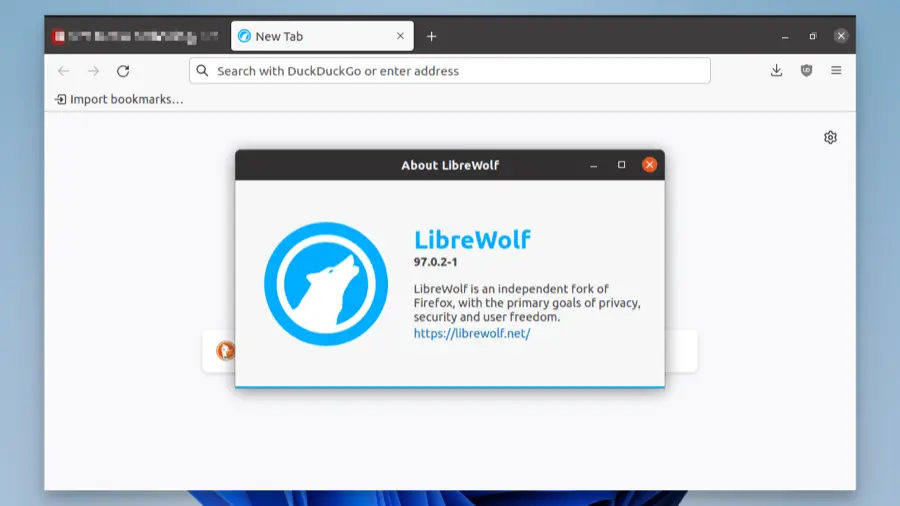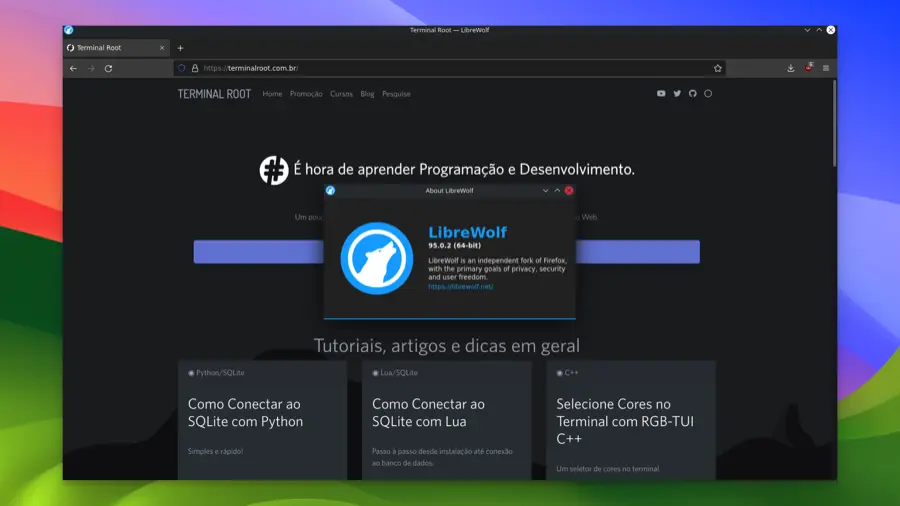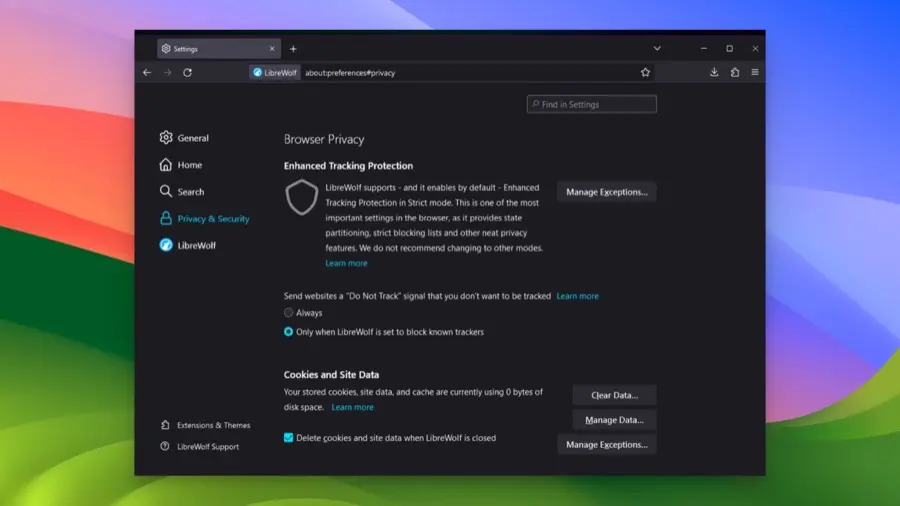"LibreWolf: Where Freedom and Privacy Meet."
LibreWolf is a free and open-source web browser that is a fork of Firefox. It places a strong emphasis on user privacy and security. Unlike many mainstream browsers, LibreWolf comes with telemetry disabled and features like Pocket removed to ensure a more private browsing experience.
Main Features
1. Privacy-Centric
LibreWolf is built with privacy as its main focus, offering features that protect user data and online activities.
2. Open-Source
Being open-source, LibreWolf provides complete transparency, allowing anyone to review its code.
3. Telemetry Disabled
LibreWolf comes with telemetry completely disabled, ensuring that your data isn’t sent to any third parties.
4. uBlock Origin Pre-Installed
The browser has uBlock Origin pre-installed, providing an extra layer of ad-blocking and security.
5. No Bloatware
LibreWolf is free from unnecessary features and annoyances like Pocket, making it a clean and efficient browser.
6. Community-Driven
The LibreWolf project is community-maintained, ensuring that it is continually updated and improved.
7. Cross-Platform Support
While initially released for Linux, community-supported versions for Windows are available, and a macOS version is in the pipeline.
Review
LibreWolf is a compelling alternative to mainstream browsers, especially if you’re concerned about privacy and security. It takes the best features of Firefox and builds upon them, removing telemetry and unnecessary bloatware. The result is a fast, efficient, and secure browser that puts the user first. However, it’s not without its downsides, which we’ll explore below.
A Focus on Privacy and Security
Right off the bat, LibreWolf makes its intentions clear: this is a browser that’s all about privacy and security. With telemetry disabled by default and features like Pocket removed, LibreWolf ensures that your data stays where it should— with you. The inclusion of uBlock Origin as a pre-installed extension is a cherry on top, providing an extra layer of security against ads and trackers.
Open-Source and Community-Driven
One of the things I love about LibreWolf is its open-source nature. This means that anyone can review its code, contribute to its development, or even fork it to create their own version. The community-driven aspect ensures that the browser is continually updated and improved, which is always a good sign.
Performance and Usability
LibreWolf is not just about privacy; it’s also a very capable browser in terms of performance. Pages load quickly, and the user interface is clean and intuitive. The absence of bloatware means that the browser is not resource-heavy, making it a good option for older systems as well.
The Downsides
However, no browser is perfect, and LibreWolf is no exception. One of the main drawbacks is the limited availability of extensions. If you’re someone who relies heavily on browser extensions, this might be a deal-breaker for you. Additionally, being a relatively new project, it doesn’t have the extensive support or user base that other, more established browsers have. Lastly, the lack of a macOS version might deter some potential users.
Who should use
LibreWolf is a solid choice for anyone who values their online privacy and security. While it may lack in some areas like extension support, it more than makes up for it with its focus on user-centric features and performance. If you’re in the market for a new browser and these things matter to you, LibreWolf is definitely worth a try.
Pros
- Privacy-Focused
- Open-Source
- No Telemetry
Cons
- Limited Extensions
- New Project
- No macOS Version
Alternative App
Google Chrome
Google Chrome is a free web browser developed by Google. It offers automatic updates and syncing capabilities across devices. While it may not be as privacy-focused as LibreWolf, it provides a fast and reliable browsing experience with extensive add-on support.
Mozilla Firefox
Mozilla Firefox is a free and open-source web browser that places a strong emphasis on user privacy. It’s the original project from which LibreWolf was forked. Firefox offers a wide range of customization options and supports a plethora of extensions, making it an advanced equivalent to LibreWolf.
Brave
Brave is a Chromium-based web browser that offers enhanced privacy protection. It comes with built-in ad blockers and tracker prevention features. Brave is completely focused on providing a secure and fast browsing experience, making it a strong alternative to LibreWolf.
Tor Browser
Tor Browser is a specialized web browser that provides truly anonymous and untraceable web browsing through the Tor network. If privacy is your primary concern, Tor Browser takes it to the next level with its advanced security features.
Safari
Safari is developed for the Apple ecosystem and offers built-in privacy features. It integrates seamlessly with Apple products, providing a completely secure and user-friendly experience. If you’re in the Apple ecosystem, Safari could be the right choice for you.
SeaMonkey
SeaMonkey is an Internet Application Suite that includes a web browser, email client, newsgroup, and feed client. It’s available for Windows, macOS, and Linux platforms. SeaMonkey offers a range of tools and features that make it a versatile alternative to LibreWolf.
Opera GX
Opera GX is a web browser designed specifically for gamers. It includes features like CPU, RAM, and network limiters to ensure your gaming experience isn’t hampered. While it may not be as privacy-focused as LibreWolf, it offers a unique set of extras for a specific audience.